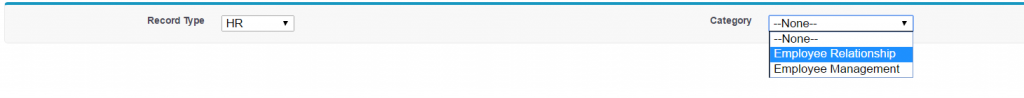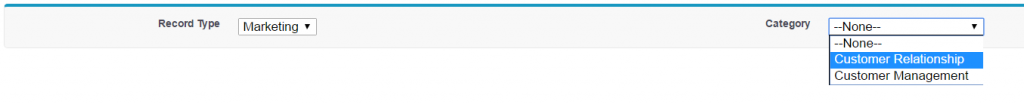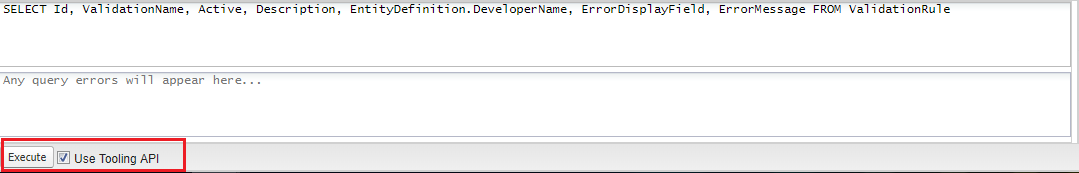Big Objects in Saleforce
What is Big Object?
- Big Object means 100s of billions of record on AppCloud.
- It is a new capability with highly scalable object to store and manage large amount of data on the Salesforce platform.
- This feature helps to engage directly with customers by preserving all your historical customer event data.
- Big Objects are built by Salesforce to provide consistent performance whether there is 1 million records, 100 million, or even 10 billion records.
Use Cases:
- Audit and Tracking: Track and maintain a long-term view of your user’s usage of Salesforce or your customer’s usage of your products for analysis or compliance purposes.
- 360 view of Customers: Now data models can be extended to contain billing infos/ecommerce transactions/any other info related to customers.
- Historical Data Archive: Maintain access to historical data for analysis or compliance purposes while optimizing the performance of your core CRM or Force.com applications.
Considerations:
- It is provided as a pilot to selected premium customers.
- The Big Objects cannot be created from the UI. We have to take help of the Metadata APIs to create one.
- Big Objects don’t support triggers however they support object and field permissions.
- BigObject don’t support standard UI elements (Home Pages, Detail Pages, List Views), But It can be used in Visualforce Page and Lightning components.
- Data can be populated to the Big Objects via SFDC APIs/Bulk APIs/using Apex(insertImmediate() method).
- The only SOQL relationship queries available are based on a lookup field from a BigObject to a standard or custom object.
- Mostly Async SOQL would be used for the querying the Big Objects. Single level child-to-parent relationship queries and aggregate queries are supported.
- Big Objects don’t support transactions.
- We can create up to 100 Big Objects per org. The limits for BigObject fields are similar to the limits on custom objects, and depend on your org’s license type.
- Big Objects don’t appear in the Setup UI until they are deployed.
- Big Objects don’t appear in Salesforce1.