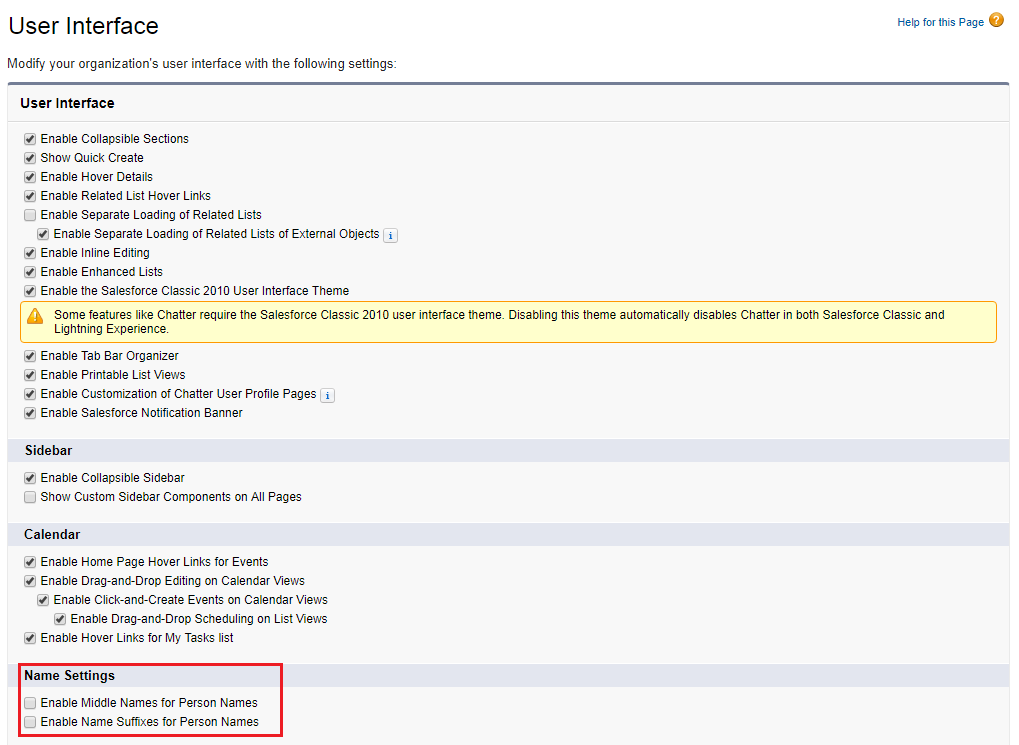Remove the Salutation, Middle Name and Suffix Fields
Biswajeet
November 15, 2017 No Comments on Remove the Salutation, Middle Name and Suffix Fields
Salutation field is Mandatory and cannot be removed from the Layout.
Middle Name and Suffix can be disabled by following these steps:
- Click Setup || Customize || User Interface.
- In the Name Settings section, deselect Enable Middle Names for Person Names and Enable Name Suffixes for Person Names.
- Click Save.
The Middle Name and Suffix fields are available for the following person objects: Contact, Lead, Person Account, and User.
The values of the Middle Name and Suffix fields appear in most places where a person’s full name is displayed with the following exceptions.
- Activities, including new events, new tasks, and shared activity lookup search results
Calendar, including meeting invitations and the Scheduled Meetings section on the Home tab - Campaigns, including Campaign Member lists
- Chatter
- Cloud Scheduler
- Data.com records
- Forecasts, including the Collaborative Forecasting page
- Opportunities, including opportunity stage history, the Opportunity Sharing Detail page, and the Opportunity Split Edit page
- Price Books, including price book history
- Recycle Bin
- Search results for users