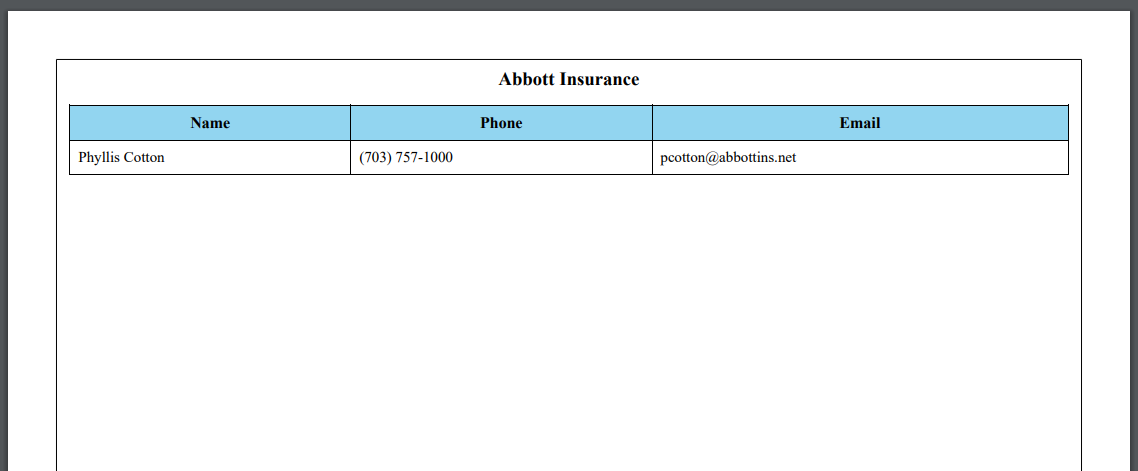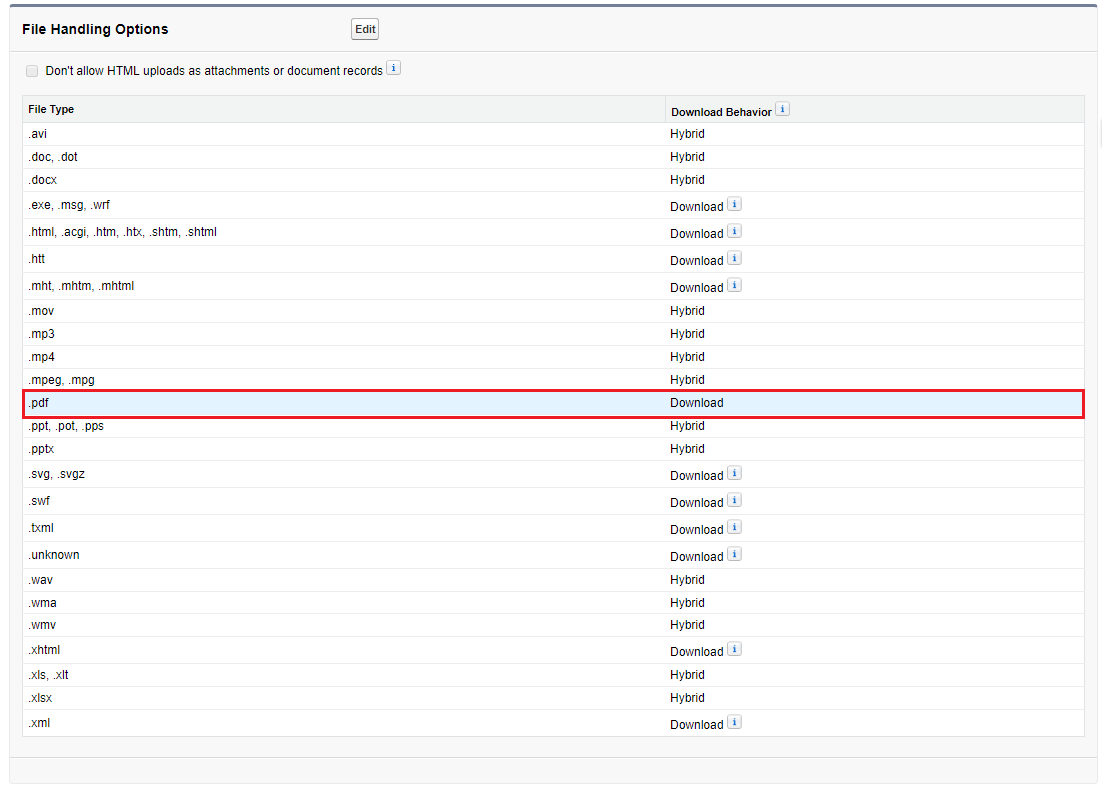Visualforce Page Render As Advanced PDF
Biswajeet
October 1, 2018 No Comments on Visualforce Page Render As Advanced PDF
- Advanced PDF renders Visualforce pages as PDF files with broader support for modern HTML standards, such as CSS3, JavaScript, and HTML5.
- To use Advanced PDF, set
renderAs="advanced_pdf"in theapex:pagetag of a Visualforce page with API version 40.0 or later. - Advanced PDF supports in both Lightning Experience and Salesforce Classic.
- It is similar to the existing process for rendering a Visualforce page as a standard PDF file.
Example:
<apex:page readOnly="true"
standardController="Account"
applyHtmlTag="false"
sidebar="false"
showHeader="false"
cache="true"
renderAs="advanced_pdf"
docType="html-5.0">
<head>
<meta http-equiv="Content-Type" content="text/html;charset=UTF-8" />
<style type="text/css">
@page {
size: A4 landscape;
border: 1px solid black;
padding-left: 5px;
padding-right: 5px;
}
th {
font-weight: bold;
text-align: center;
background-color: #92d5f0;
color: black;
padding: 8px;
}
td {
font-size: 15px;
text-align: left;
padding: 8px;
}
table{
border-collapse: collapse;
}
table, th, td {
border: 1px solid black;
}
</style>
</head>
<center>
<h3>{!Account.Name}</h3>
</center>
<table width="100%">
<tr>
<th>Name</th>
<th>Phone</th>
<th>Email</th>
</tr>
<apex:repeat value="{!Account.Contacts}" var="con">
<tr>
<td>{!con.Name}</td>
<td>{!con.Phone}</td>
<td>{!con.Email}</td>
</tr>
</apex:repeat>
</table>
</apex:page>