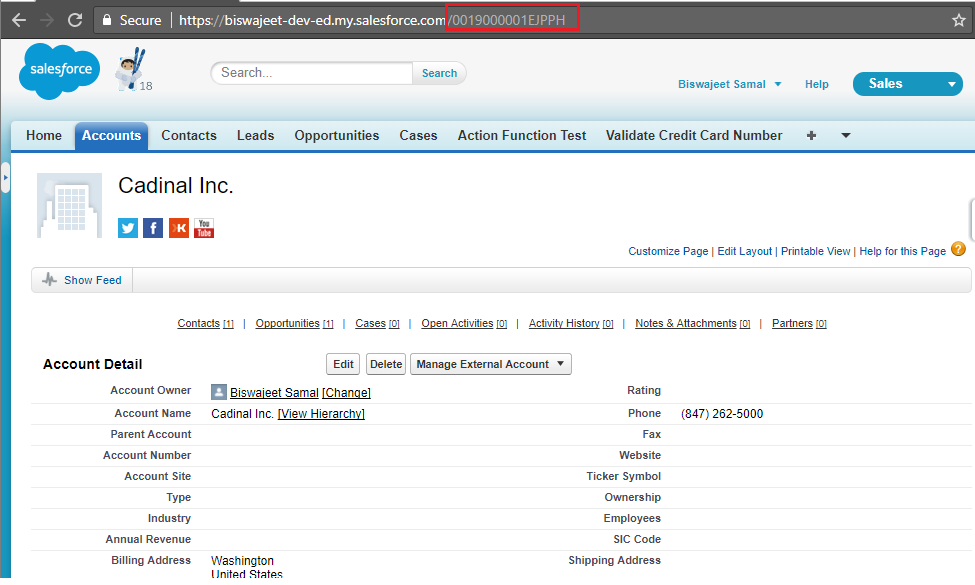Shortcut to a List View in Salesforce
Here is a quick way to get to a list view without having to go looking for the tab or in the case that you don’t have a tab you can use this trick to get to a list view screen.
Here is one record of Account object is “Cadinal Inc”, and I want to go to the Account List View.
Once you’re on the record, trim off everything after the first three characters after the first slash.
My full URL is https://biswajeet-dev-ed.my.salesforce.com/0019000001EJPPH. I’m going to trim off the 9000001EJPPH and be left with https://biswajeet-dev-ed.my.salesforce.com/001. Once down run that link and you will go to the list view page for that object.
This will work with all standard and custom objects.