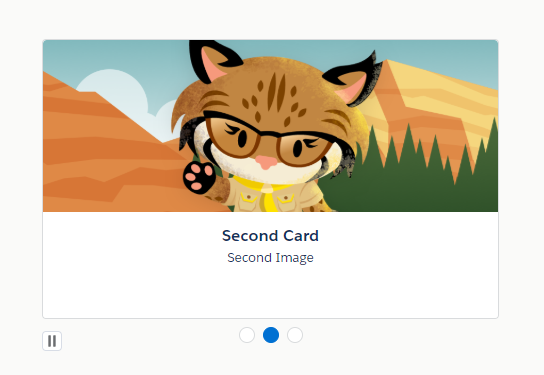Carousel In Lightning Component
Biswajeet
February 26, 2018 1 Comment on Carousel In Lightning Component
lightning:carousel component displays a series of images in a single container. Only one image is displayed at a time, and we can select other images by clicking the carousel indicators. We use lightning:carouselImage lightning component to display the image.
Example:
In below example I used static resource to display the images.
Here is the format “{!$Resource.staticResourceName+’image_path/img1.png’}” to display the image from static resource.
<!--Sample.cmp-->
<aura:component implements="flexipage:availableForAllPageTypes,force:appHostable">
<!--Component Start-->
<div class="slds-m-around--xx-large">
<lightning:carousel disableAutoRefresh="true">
<lightning:carouselImage
src="{!$Resource.CarouselImages+'/CarouselImages/1.png'}"
header = "First Card"
description = "First Image"
alternativeText = "First Image Description."
href = "https://www.google.com">
</lightning:carouselImage>
<lightning:carouselImage
src="{!$Resource.CarouselImages+'/CarouselImages/2.png'}"
header = "Second Card"
description = "Second Image"
alternativeText = "Second Image Description"
href = "https://www.google.com">
</lightning:carouselImage>
<lightning:carouselImage
src="{!$Resource.CarouselImages+'/CarouselImages/3.png'}"
header = "Third Card"
description = "Third Image"
alternativeText = "Third Image Description."
href = "https://www.google.com">
</lightning:carouselImage>
</lightning:carousel>
</div>
<!--Component End-->
</aura:component>