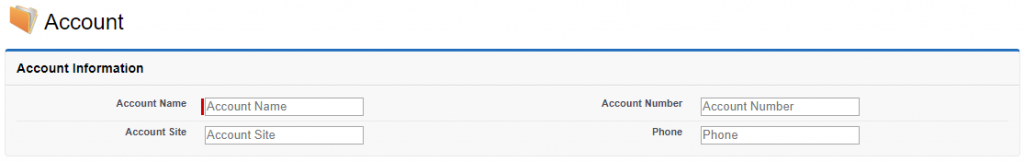Restrict Numbers And Special Characters In Visualforce Page Input Field
Sample Code:
<apex:page standardController="Lead" docType="html-5.0">
<apex:form>
<apex:pageBlock>
<apex:pageBlockSection>
<apex:inputField id="firstname" value="{!Lead.FirstName}" onkeypress="return (event.charCode > 64 && event.charCode < 91) || (event.charCode > 96 && event.charCode < 123)" />
<apex:inputField id="lastname" value="{!Lead.LastName}" onkeypress="return (event.charCode > 64 && event.charCode < 91) || (event.charCode > 96 && event.charCode < 123)" />
</apex:pageBlockSection>
</apex:pageBlock>
</apex:form>
</apex:page>