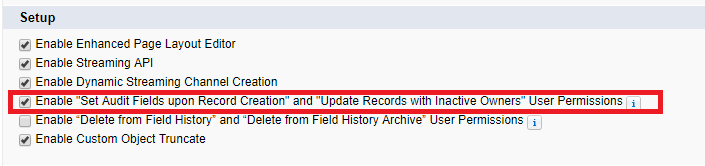Salesforce Update Records With Inactive Owners
In some scenarios, we need to update records which Owners are inactive. For example, we are migrating data to Salesforce using data loader, some record owners are inactive. For those inactive owner records, we will get “A record owner cannot be Inactive” error. We have to change ownership of the record to an active owner.
To update records with inactive Owners, we have to enable
Enable “Set Audit Fields upon Record Creation” and “Update Records with Inactive Owners” User Permissions.
Go to Setup | Enter User Interface in the Quick Find box | Select User Interface | Enable “Set Audit Fields upon Record Creation” and “Update Records with Inactive Owners” User Permissions.
After enabled the above setup, enable Update Records with Inactive Owners of the user Profile or in a Permission Set. You can set audit fields only in API-enabled editions of Salesforce.