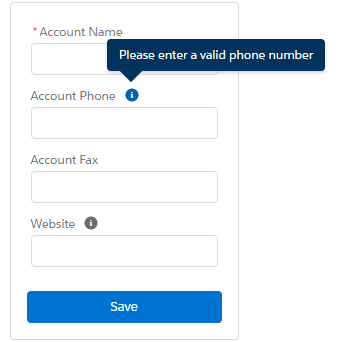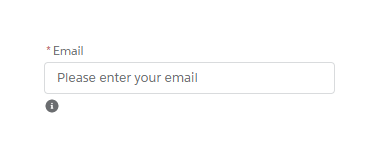Helptext Is Not Working In Lighting Out
Due to some issue in Salesforce lightning css, helpText is not displaying properly in lightning out. Using following styles in your visualforce page, you can display the helptext properly.
CSS:
<style>
.slds-popover {
position: relative;
border-radius: .25rem;
width: 20rem;
min-height: 2rem;
z-index: 6000;
background-color: #fff;
display: inline-block;
box-shadow: 0 2px 3px 0 rgba(0, 0, 0, .16);
border: 1px solid #d9dbdd;
font-family: 'Salesforce Sans',Arial,sans-serif;
}
.slds-popover__body,
.slds-popover__footer,
.slds-popover__header {
position: relative;
padding: .5rem .75rem;
word-wrap: break-word;
}
.slds-popover--tooltip .slds-popover__body,
.slds-popover_tooltip .slds-popover__body {
font-size: .75rem;
color: #fff
}
.slds-popover--tooltip,
.slds-popover_tooltip {
width: auto;
max-width: 20rem;
background: #16325c;
border: 0;
}
.slds-nubbin--bottom-left:before,
.slds-nubbin_bottom-left-corner:before,
.slds-nubbin_bottom-left:before {
width: 1rem;
height: 1rem;
position: absolute;
transform: rotate(45deg);
content: '';
background-color: inherit;
bottom: -.5rem;
margin-left: -.5rem;
}
.slds-nubbin--bottom-left:after,
.slds-nubbin--bottom-left:before,
.slds-nubbin_bottom-left-corner:after,
.slds-nubbin_bottom-left-corner:before,
.slds-nubbin_bottom-left:after,
.slds-nubbin_bottom-left:before {
left: 1.5rem;
top: 100%;
margin-top: -.5rem;
}
</style>