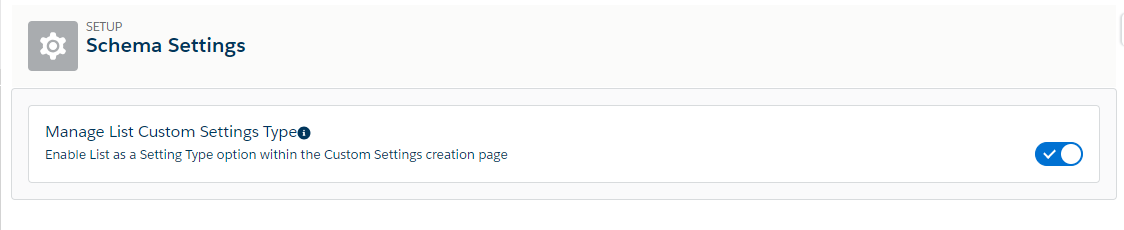Enable List Custom Settings
Biswajeet
April 28, 2019 No Comments on Enable List Custom Settings
From Salesforce Spring ’18 release, list custom settings option is grayed out. The default “Manage List Custom Settings Type” is disabled, to allow the creation of List Custom Settings you have to enable “Manage List Custom Settings Type”.
To enable it : Go to Setup | Data or Search “Schema Settings” in Quick Find | Click Schema Settings | Enable “Manage List Custom Settings Type”.