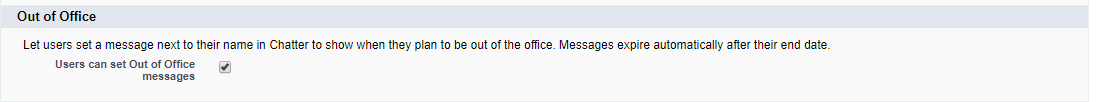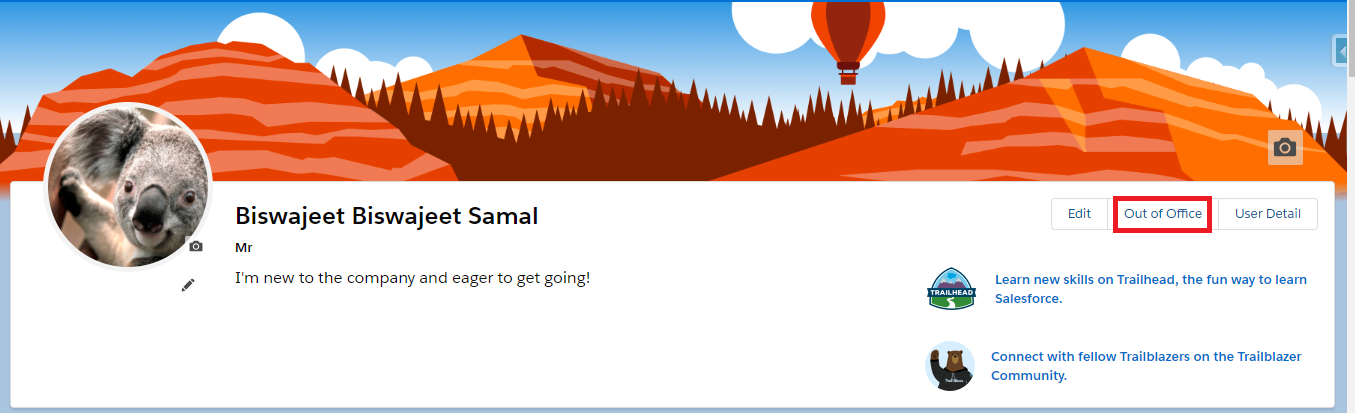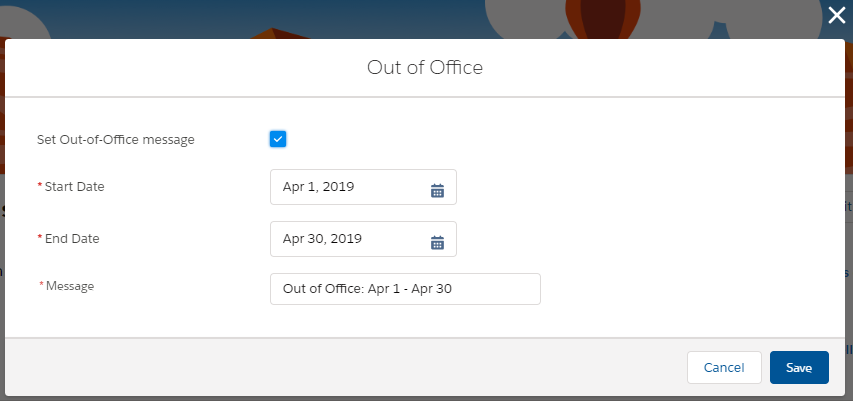Create Chatter Group Using Apex
Biswajeet
June 16, 2020 No Comments on Create Chatter Group Using Apex
Sample Code:
//Create a chatter group CollaborationGroup gp = new CollaborationGroup(); gp.Name = 'Test Group'; gp.CollaborationType = 'Public';//It can be 'Public' or 'Private' insert gp; //Add member to above created chatter group CollaborationGroupMember gpMember = new CollaborationGroupMember(); gpMember.MemberId = userId;//User id which you want to add gpMember.CollaborationGroupId = gp.Id;//Above created group id insert gpMember;