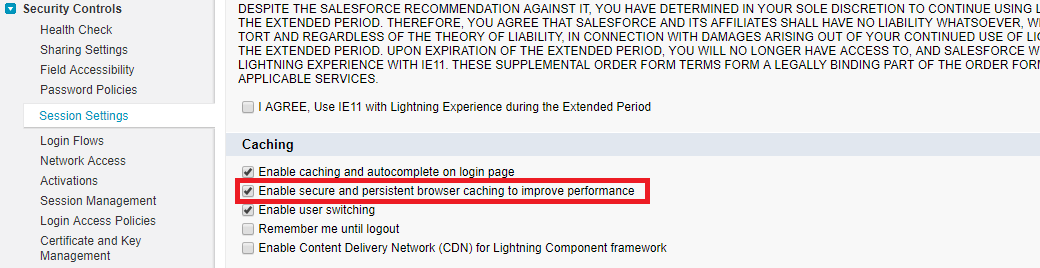Disable Caching Setting During Lightning Component Development
- Click Setup (Enter Session in the Quick Find box) | Administration Setup | Security Controls | Session Settings
- Locate the Caching section.
- Select the “Enable secure and persistent browser caching to improve performance”.
- Click Save