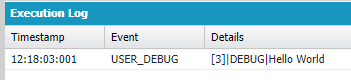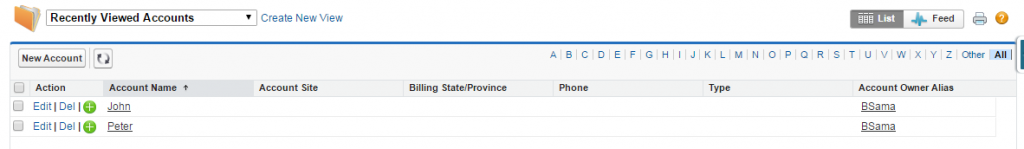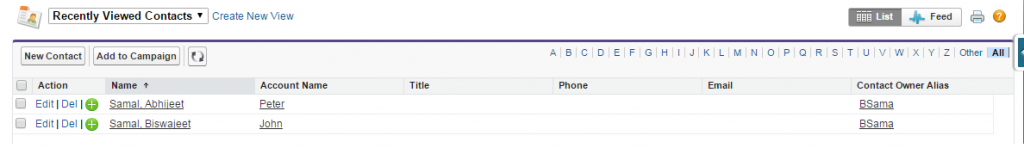Tag Archives: Apex
Dynamic Data Creation in Salesforce From Json Data Without Using Wrapper Class
Generally for Json data insertion from external system to Salesforce, we use apex rest class and wrapper class for every object. I had a requirement to insert around 40 SF objects data from the Json data. To accomplish this requirement, I created a dynamic class, where we can insert Json data for N number of objects.
The advantage of this class is don’t need to change anything in class, If our number of object will increase or any field name will change or any field type will change. We need to change only in Custom Settings.
So, here is my article on dynamic data creation in Salesforce from json data without using wrapper class. In this article I’m going to pass Json data of Accounts & Contacts objects.
For external system data I’ve created external Id in both Account & Contact objects.
Account Object External Id Custom Field:
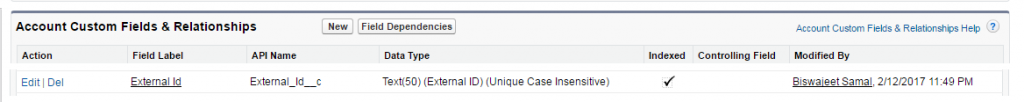
Contact Object External Id Custom Field:
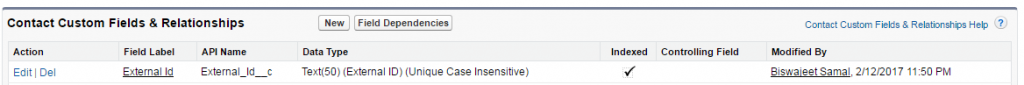
To save SF object and Json Object information, We need to create a Custom Settings for objects.
Here is the Custom Setting Object (Json Object Mapping):
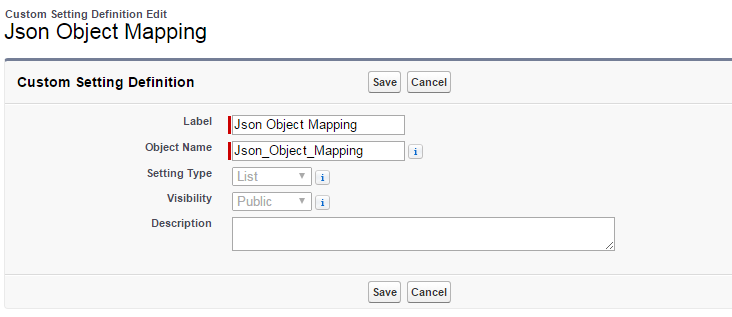
Custom Setting Object (Json Object Mapping) Fields:
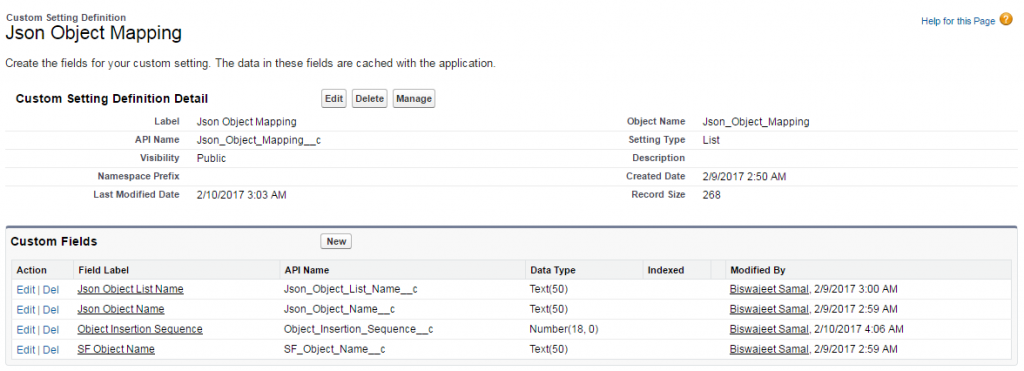
Custom Setting Object (Json Object Mapping) Records For Account & Contact Objects:
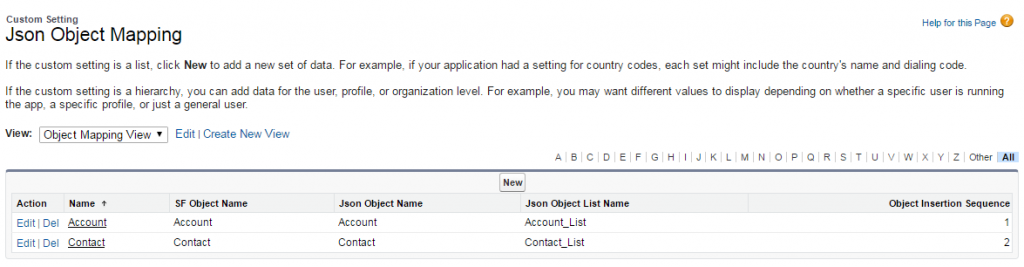
To save SF field and Json field information, We need to create a Custom Settings for fields.
Here is the Custom Setting Object (JSon Field Mapping):
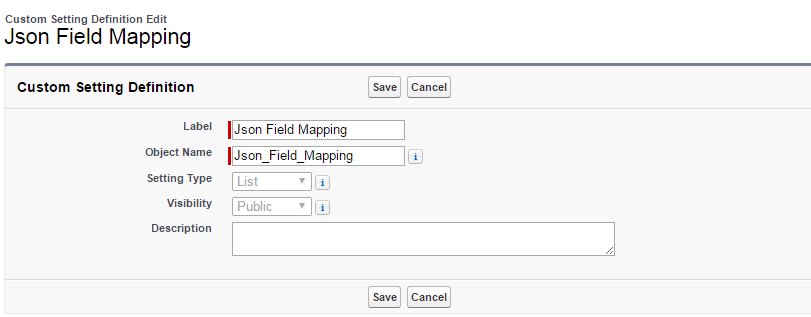
Custom Setting Object (Json Field Mapping) Fields:
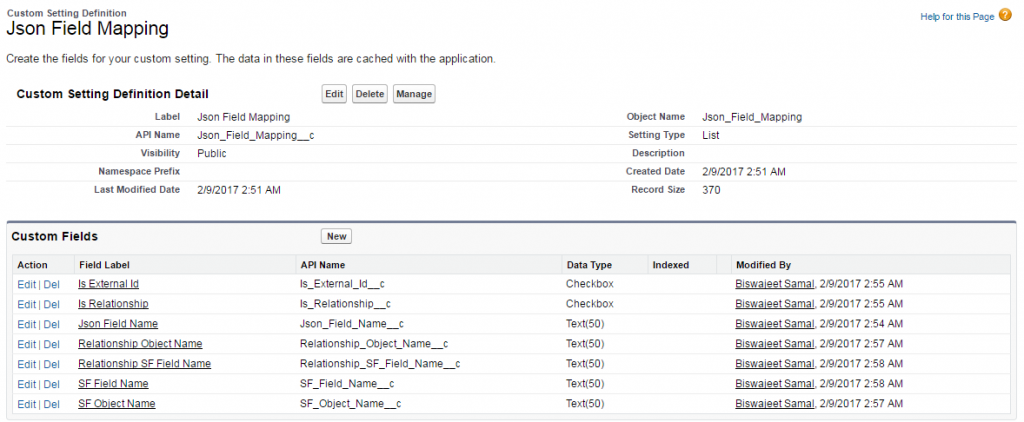
Custom Setting Object (Json Field Mapping) Records For Account & Contact Objects:
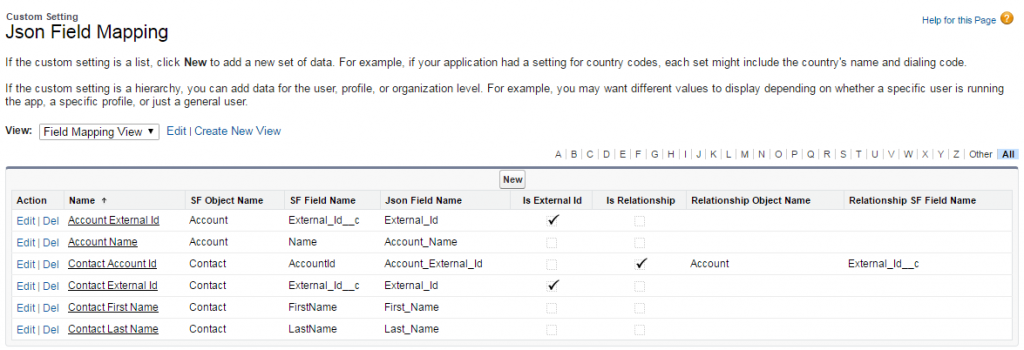
Sample Json Data of Accounts & Contacts Objects:
{
"Account_List": {
"Account": [{
"External_Id": 833993,
"Account_Name": "John"
},
{
"External_Id": 833994,
"Account_Name": "Peter"
}]
},
"Contact_List": {
"Contact": [{
"External_Id": 100001,
"Account_External_Id":833993,
"First_Name":"Biswajeet",
"Last_Name": "Samal"
},
{
"External_Id": 100002,
"Account_External_Id":833994,
"First_Name":"Abhijeet",
"Last_Name": "Samal"
}]
}
}
Dynamic apex rest class:
//URL Mapping
@RestResource(urlMapping='/ApplicationProcess/*')
global with sharing class ApplicationProcess{
@HttpPost
global static ApplicationResponseMsg parseApplicationJSON() {
//Application Response Message
ApplicationResponseMsg appResponse = new ApplicationResponseMsg();
//Get Custom Settings Field Mapping List
List<Json_Field_Mapping__c> fieldMappingList = Json_Field_Mapping__c.getall().values();
//Get Custom Settings Object Mapping List
List<Json_Object_Mapping__c> objectMappingList = Json_Object_Mapping__c.getall().values();
//Sequential Object Mapping List For Data insertion sequence in objects
List<Json_Object_Mapping__c> sequentialObjectMappingList = new List<Json_Object_Mapping__c>();
//Create Sequential List For Data insertion in objects
for(Integer i=1; i <= objectMappingList.size(); i++){
for(Json_Object_Mapping__c jsonObjMapping: objectMappingList){
if(i == jsonObjMapping.Object_Insertion_Sequence__c){
sequentialObjectMappingList.add(jsonObjMapping);
}
}
}
//Savepoint for transaction
Savepoint sp = Database.setSavepoint();
try {
RestRequest request = RestContext.request;
RestResponse response = RestContext.response;
String jSONRequestBody = request.requestBody.toString().trim();
//Deserialize the json data
Map<String, Object> results = (Map<String, Object>)JSON.deserializeUntyped(jSONRequestBody);
Map<String, Object> formattedResults = new Map<String, Object>();
if(results != null){
formattedResults = getFormattedJsonDataMap(results);
}
//Loop on Sequential Object List
for (Json_Object_Mapping__c objMap : sequentialObjectMappingList) {
//List For Json Data
List<Object> JSONDataList = new List<Object>();
String jsonObjectListName = (objMap.Json_Object_List_Name__c).toUpperCase();
Map<String, Object> JSONDataMap = (Map<String, Object>)formattedResults.get(jsonObjectListName);
Map<String, Object> formattedJSONDataMap = new Map<String, Object>();
if(JSONDataMap != null){
formattedJSONDataMap = getFormattedJsonDataMap(JSONDataMap);
}
if(formattedJSONDataMap != null){
String JSONObjectName = (objMap.Json_Object_Name__c).toUpperCase();
JSONDataList = (List<Object>)formattedJSONDataMap.get(JSONObjectName);
}
if(JSONDataList != null){
if(JSONDataList.Size() > 0){
//Get Object wise field map list from custom setting
String sfObjectName = (objMap.SF_Object_Name__c).toUpperCase();
List<Json_Field_Mapping__c> fieldMapList = getFieldMapJsonSetting(sfObjectName, fieldMappingList);
//Save data
SaveData(JSONDataList, objMap, fieldMapList);
}
}
}
appResponse.Status = 'Success';
appResponse.Message = 'All data are saved successfully';
}
catch(Exception e) {
Database.rollback(sp);
appResponse.Status = 'Fail';
appResponse.Message = e.getMessage();
}
return appResponse;
}
//Save Data Method For Save Functionality
private static void SaveData(List<Object> jsonDataList, Json_Object_Mapping__c objMap, List<Json_Field_Mapping__c> fieldMappingList){
String objName = objMap.SF_Object_Name__c;
//Make dynamic list of object
String objListType = 'List<' + objName + '>';
//Cast sobject list to object list
List<SObject> sobjList = (List<SObject>)Type.forName(objListType).newInstance();
//Main Object External ID field For Upsert
Schema.SObjectField externalIdField;
for (Object obj : jsonDataList)
{
//Map Json Data
Map<String, Object> jsonDataMap = (Map<String, Object>)obj;
sObject sObj = Schema.getGlobalDescribe().get(objName).newSObject();
for (String attributeName : jsonDataMap.keyset())
{
for(Integer i=0;i<fieldMappingList.size();i++)
{
Json_Field_Mapping__c fieldMapping = fieldMappingList[i];
//Json Data Field Value
object jsonValue = jsonDataMap.get(attributeName);
if(fieldMapping.Json_Field_Name__c == attributeName){
//Save Data For Main Object
Boolean isExternalId = fieldMapping.Is_External_Id__c;
String sfFieldName = fieldMapping.SF_Field_Name__c;
if(!String.isempty(string.valueof(jsonValue)) && !String.isempty(sfFieldName)){
//Get Object Description
Schema.SObjectType mObjType = Schema.getGlobalDescribe().get(objName);
Schema.DescribeSObjectResult ObjDesc = mObjType.getDescribe();
//Object Data Mapping
sObj = ObjectDataMapping(sObj, jsonValue, objName, fieldMapping);
//Check external Id and add the field to external Id variable
if(isExternalId){
externalIdField = ObjDesc.fields.getMap().get(sfFieldName);
}
}
}
}
}
//Add Object List
if(sObj != null){
sobjList.add(sObj);
}
}
//Upsert Object Data
if(sobjList != null){
if(sobjList.Size() > 0){
if(objName == 'Account'){
Database.Upsert((List<Account>)sobjList, externalIdField, true);
}
else if(objName == 'Contact'){
Database.Upsert((List<Contact>) sobjList, externalIdField, true);
}
}
}
}
//Object Data Mapping
private static sObject ObjectDataMapping(sObject sObj, object jsonValue, String objName, Json_Field_Mapping__c fieldMapping){
//Get Field Description
Schema.SObjectType ObjType = Schema.getGlobalDescribe().get(objName);
Schema.DescribeSObjectResult ObjDesc = ObjType.getDescribe();
Schema.DescribeFieldResult fieldDesc = ObjDesc.fields.getMap().get(fieldMapping.SF_Field_Name__c).getDescribe();
//Check Relationship (Lookup or Master Details)
if(fieldMapping.Is_Relationship__c){
//Lookup Field Mapping
sObject sObjLookup = Schema.getGlobalDescribe().get(fieldMapping.Relationship_Object_Name__c).newSObject();
sObjLookup.put(fieldMapping.Relationship_SF_Field_Name__c, String.valueof(jsonValue));
sObj.putSObject(fieldDesc.getRelationshipName(), sObjLookup);
}
else{
/*
//Here You Can check the field type
if(fieldDesc.getType() == Schema.DisplayType.DATETIME){
//Do Something
}
else if(fieldDesc.getType() == Schema.DisplayType.DATE){
//Do Something
}
else if(fieldDesc.getType() == Schema.DisplayType.INTEGER){
//Do Something
}
*/
sObj.put(fieldMapping.SF_Field_Name__c,String.valueof(jsonValue));
}
return sObj;
}
//Get Field Map Json Setting
private static List<Json_Field_Mapping__c> getFieldMapJsonSetting(string objName, List<Json_Field_Mapping__c> fieldMapJsonList){
List<Json_Field_Mapping__c> objList = new List<Json_Field_Mapping__c>();
for(Json_Field_Mapping__c fieldMap:fieldMapJsonList){
if(fieldMap.SF_Object_Name__c == objName){
objList.add(fieldMap);
}
}
return objList;
}
//Get Formatted Json Data Map
private static Map<String, Object> getFormattedJsonDataMap(Map<String, Object> results){
Map<String, Object> formattedResult = new Map<String, Object>();
for(String jsonObjectName: results.keySet()){
Object jsonData = results.get(jsonObjectName);
formattedResult.put(jsonObjectName.toUpperCase(), jsonData);
}
return formattedResult;
}
//Inner Class For Application Response Message
global class ApplicationResponseMsg {
global String Status ;
global String message;
}
}
To test the rest class, here is the snapshot to call the apex rest class from Workbench Rest Explorer.
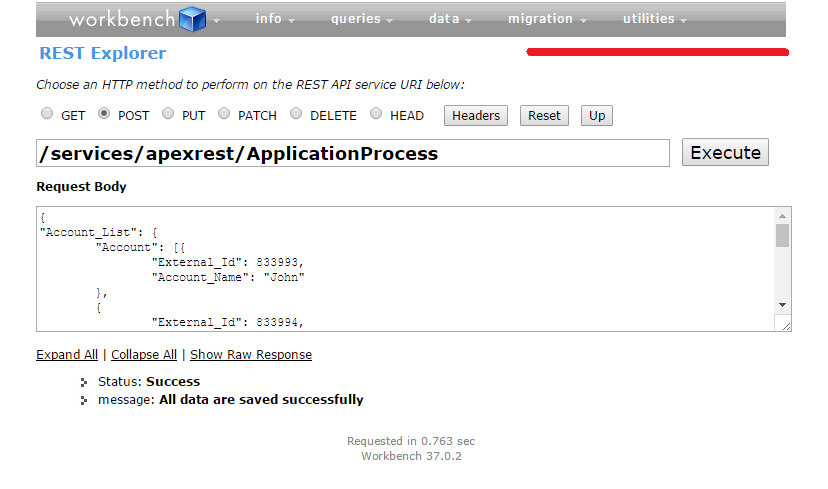
After successfully execute the rest class with Accounts & Contacts Json data.
Note: This is the sample class. For better performance and to accomplish your requirement you can modify this class.
How to redirect to the same VF page from the Constructor with parameters in Salesforce?
Sample Code:
Apex Class:
public with sharing class SampleClass{
public SampleClass(){
}
public PageReference doRedirect(){
String param = ApexPages.currentPage().getParameters().get('UserId');
if(param == null || param == ''){
String userId = UserInfo.getUserId();
PageReference pageRef = new PageReference('/apex/TestPage1');
pageRef.getParameters().put('UserId',userId);
pageRef.setRedirect(true);
return pageRef;
}
else{
return null;
}
}
}
VF Page:
<apex:page controller="SampleClass" action="{!doRedirect}">
<h1>Congratulations</h1>
This is your new Page
</apex:page>
How to redirect to a different VF page from the constructor with parameters in Salesforce?
Sample Code:
Apex Class:
public with sharing class SampleClass{
public SampleClass(){
}
public PageReference doRedirect(){
String userId = UserInfo.getUserId();
PageReference pageRef = new PageReference('/apex/TestPage2');
pageRef.getParameters().put('UserId',userId);
pageRef.setRedirect(true);
return pageRef;
}
}
VF Page:
<apex:page controller="SampleClass" action="{!doRedirect}">
<h1>Congratulations</h1>
This is your new Page
</apex:page>
Salesforce: Create Test Data for Group and GroupMember Objects in Test Class
Sample Test Class:
@isTest
global class SampleTestClass
{
public static TestMethod void TestSampleMethod()
{
Test.startTest();
//Create Parent Group
Group grp = new Group();
grp.name = 'Test Group1';
grp.Type = 'Regular';
Insert grp;
//Create Group Member
GroupMember grpMem1 = new GroupMember();
grpMem1.UserOrGroupId = UserInfo.getUserId();
grpMem1.GroupId = grp.Id;
Insert grpMem1;
//Create Sub group
Group subGrp = new Group();
subGrp.name = 'Test Group2';
subGrp.Type = 'Regular';
Insert subGrp;
//Assign Role To Parent Group
GroupMember grpMem2 = new GroupMember();
grpMem2.UserOrGroupId = subGrp.Id;
grpMem2.GroupId = grp.Id;
Insert grpMem2;
//Create Group Map Data
Map<String,Id> groupNameRoleIdMap = new Map<String,Id>();
for(Group gp: [SELECT Id, Name FROM Group WHERE Type = 'Role']){
groupNameRoleIdMap.put('SuperAdmin', gp.Id);
}
//Assign role to parent group
GroupMember grpMem3 = new GroupMember();
grpMem3.UserOrGroupId = groupNameRoleIdMap.get('SuperAdmin');
grpMem3.GroupId = grp.Id;
Insert grpMem3;
//Create Group And Sub Group Map Data
Map<String,Id> groupNameRoleAndSubordinatesIdMap = new Map<String,Id>();
for(Group gp: [SELECT Id, Name FROM Group WHERE Type = 'RoleAndSubordinates']){
groupNameRoleAndSubordinatesIdMap.put('Admin', gp.Id);
}
//Assign Role To Parent Group
GroupMember grpMem4 = new GroupMember();
grpMem4.UserOrGroupId = groupNameRoleAndSubordinatesIdMap.get('Admin');
grpMem4.GroupId = grp.Id;
Insert grpMem4;
//Execute your method here with Group and Group Member Test data
Test.stopTest();
}
}