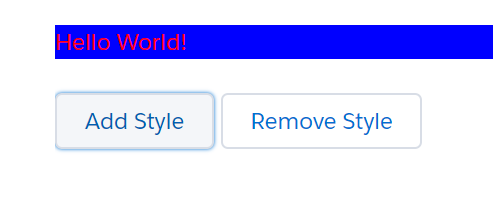Adding and Removing Styles on a Component During Runtime
You can add or remove a CSS style on a component or element during runtime. You can use the $A.util.addClass(cmpTarget, 'class') method to append CSS classes and $A.util.removeClass(cmpTarget, 'class') method to remove CSS classes from a component or element.
And you can use component.find('myCmp').get('v.class') method to retrieve the class name on a component, where myCmp is the aura:id attribute value.
Here is an example to adding and removing Styles on a Component during runtime.
Component:
<aura:component>
<div aura:id="hwDiv">Hello World!</div><br />
<lightning:button onclick="{!c.addCSS}" label="Add Style" />
<lightning:button onclick="{!c.removeCSS}" label="Remove Style" />
</aura:component>
JS Controller:
({
addCSS: function(cmp, event) {
var cmpDiv = cmp.find('hwDiv');
$A.util.addClass(cmpDiv, 'changeStyle');
},
removeCSS: function(cmp, event) {
var cmpDiv = cmp.find('hwDiv');
$A.util.removeClass(cmpDiv, 'changeStyle');
}
})
CSS Stylesheet:
.THIS.changeStyle {
background-color:blue;
color:red;
}