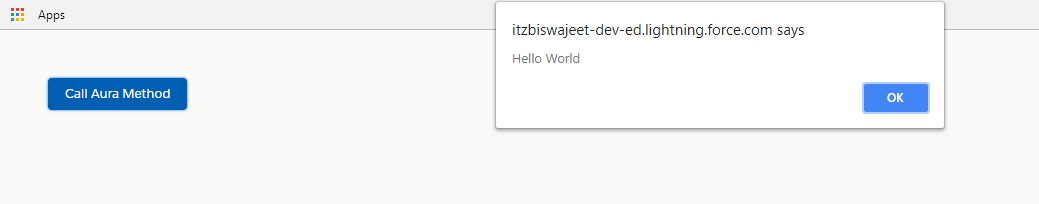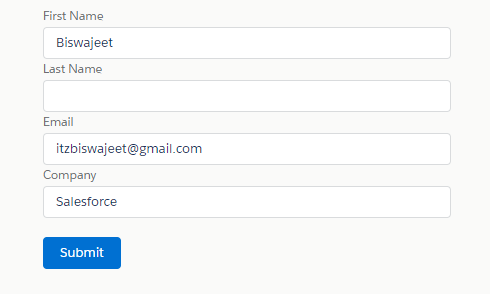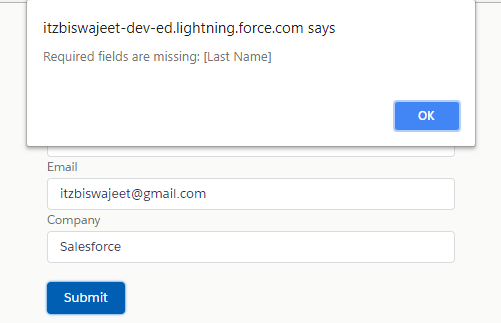isAlpha() : This string method will return true, if the string contain only characters.
//Return true
String s1 = 'Biswajeet';
Boolean b1 = s1.isAlpha();
System.assertEquals(true, b1);
//Return false
String s2 = 'Biswajeet Samal';
Boolean b2 = s2.isAlpha();
System.assertEquals(false, b2);
//Return false
String s3 = 'Biswajeet1234';
Boolean b3 = s3.isAlpha();
System.assertEquals(false, b3);
isAlphaSpace() : This string method will return true, if the string contain alphabet and white spaces.
//Return true
String s1 = 'Biswajeet';
Boolean b1 = s1.isAlphaSpace();
System.assertEquals(true, b1);
//Return true
String s2 = 'Biswajeet Samal';
Boolean b2 = s2.isAlphaSpace();
System.assertEquals(true, b2);
//Return false
String s3 = 'Biswajeet1234';
Boolean b3 = s3.isAlphaSpace();
System.assertEquals(false, b3);
isAlphanumeric() : This string method will return true, if the string contain alphabet, numbers.
//Return true
String s1 = 'Biswajeet';
Boolean b1 = s1.isAlphaNumeric();
System.assertEquals(true, b1);
//Return true
String s2 = 'Biswajeet1234';
Boolean b2 = s2.isAlphaNumeric();
System.assertEquals(true, b2);
//Return false
String s3 = 'Biswajeet 1234';
Boolean b3 = s3.isAlphaNumeric();
System.assertEquals(false, b3);
isAlphanumericSpace() : This string method will return true, if the string contain alphabet, numbers and white spaces.
//Return true
String s1 = 'Biswajeet Samal';
Boolean b1 = s1.isAlphanumericSpace();
System.assertEquals(true, b1);
//Return true
String s2 = 'Biswajeet 1234';
Boolean b2 = s2.isAlphanumericSpace();
System.assertEquals(true, b2);
//Return false
String s3 = 'Biswajeet $$';
Boolean b3 = s3.isAlphanumericSpace();
System.assertEquals(false, b3);
isNumeric() : This string method will return true, if the string contain numbers only.
//Return true
String s1 = '12345';
Boolean b1 = s1.isNumeric();
System.assertEquals(true, b1);
//Return false
String s2 = '12.22';
Boolean b2 = s2.isNumeric();
System.assertEquals(false, b2);
//Return false
String s3 = 'Biswajeet1234';
Boolean b3 = s3.isNumeric();
System.assertEquals(false, b3);
isNumericSpace() : This string method will return true, if the string contain numbers with spaces.
//Return true
String s1 = '1 2 3 4 5';
Boolean b1 = s1.isNumericSpace();
System.assertEquals(true, b1);
//Return true
String s2 = '12.22';
Boolean b2 = s2.isNumericSpace();
System.assertEquals(false, b2);
//Return false
String s3 = 'Biswajeet 1234';
Boolean b3 = s3.isNumericSpace();
System.assertEquals(false, b3);
isWhitespace() : This string method will return true, if the string contain only white spaces.
//Return true
String s1 = ' ';
Boolean b1 = s1.isWhitespace();
System.assertEquals(true, b1);
//Return true
String s2 = '';
Boolean b2 = s2.isWhitespace();
System.assertEquals(true, b2);
//Return false
String s3 = 'BISWA 1234';
Boolean b3 = s3.isWhitespace();
System.assertEquals(false, b3);
containsWhitespace() : This string method will return true, if the string contain white spaces.
//Return true
String s1 = 'Biswajeet Samal';
Boolean b1 = s1.containsWhitespace();
System.assertEquals(true, b1);
//Return true
String s2 = 'Biswajeet 1234';
Boolean b2 = s2.containsWhitespace();
System.assertEquals(true, b2);
//Return true
String s3 = 'BISWA ';
Boolean b3 = s3.containsWhitespace();
System.assertEquals(true, b3);
//Return false
String s4 = 'Biswajeet';
Boolean b4 = s4.containsWhitespace();
System.assertEquals(false, b4);
isAllLowerCase() : This string method will return true, if the string contain all characters in lowercase.
//Return true
String s1 = 'biswajeet';
Boolean b1 = s1.isAllLowerCase();
System.assertEquals(true, b1);
//Return false
String s2 = 'Biswajeet';
Boolean b2 = s2.isAllLowerCase();
System.assertEquals(false, b2);
isAllUpperCase() : This string method will return true, if the string contain all characters in uppercase.
//Return true
String s1 = 'BISWAJEET';
Boolean b1 = s1.isAllUpperCase();
System.assertEquals(true, b1);
//Return false
String s2 = 'Biswajeet';
Boolean b2 = s2.isAllUpperCase();
System.assertEquals(false, b2);