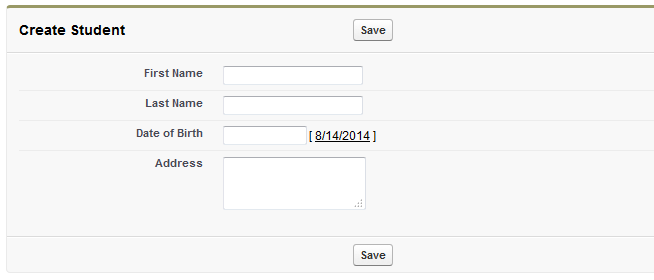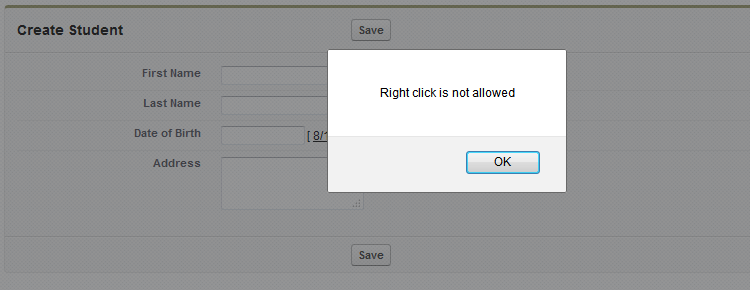Sometimes we need to disable right click on visualforce page. Here in this article i will demonstrate how to disable right click on visualforce page using javascript.
Let’s take a simple example:
The below visualforce page is a simple entry page of “Student” custom object. Here the javascript method “RightClickDisabled”, disabled right click in form onmousedown event.
<apex:page standardcontroller="Student__c">
<script>
function RightClickDisabled(event){
if (event.button==2)
{
alert("Right click is not allowed");
}
}
</script>
<apex:form onmousedown="RightClickDisabled(event)">
<apex:pageblock title="Create Student">
<apex:pageblockbuttons>
<apex:commandbutton action="{!save}" value="Save">
</apex:commandbutton></apex:pageblockbuttons>
<apex:pageblocksection columns="1">
<apex:inputfield value="{!Student__c.First_Name__c}">
<apex:inputfield value="{!Student__c.Last_Name__c}">
<apex:inputfield value="{!Student__c.Date_of_Birth__c}">
<apex:inputfield value="{!Student__c.Address__c}">
</apex:inputfield></apex:inputfield></apex:inputfield></apex:inputfield></apex:pageblocksection>
</apex:pageblock>
</apex:form>
</apex:page>