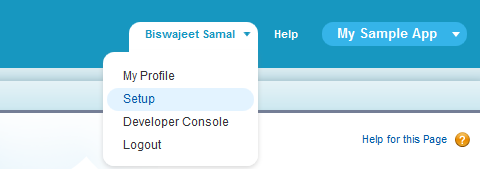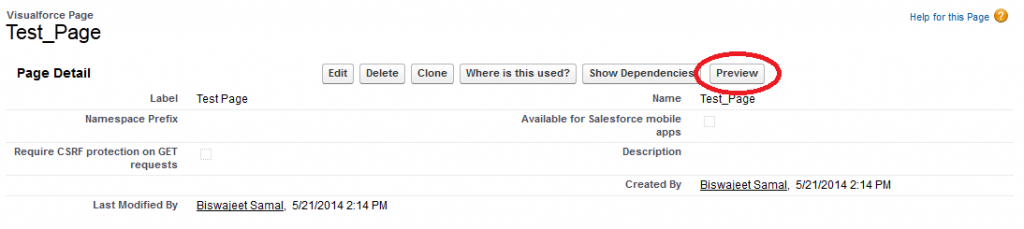To create a new VisualForce page go to “Your Name” > Setup > Develop > Pages and click the New button.
You will now see the VisualForce page creation wizard. The very first thing you will want to do is give your new VisualForce page a Label. A label is a more esthetic name of what your page name will actually be.
Once you’ve typed your page label press the Tab key to set your cursor to the Name field. You will notice that the Name automatically took the value of “Test Page” from Label. SalesForce won’t allow you to have spaces in the name so replace your space with an Underscore character as shown below.
SalesForce will automatically give you some default VisualForce markup to work with as shown below.
<apex:page> <!-- Begin Default Content REMOVE THIS --> <h1>Congratulations</h1> This is your new Page <!-- End Default Content REMOVE THIS --> </apex:page>
- And now save your page.
- For preview click on preview button.