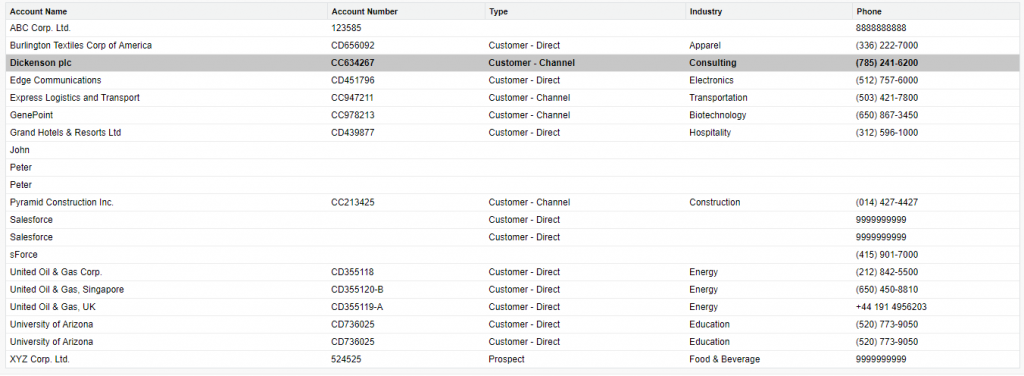Here is an example to highlight the selected row in a page block table in visualforce page. To do this add the below code snippet to your visualforce page to highlight the selected row color among the rest of the rows in same page block table.
Visualforce Page:
<apex:page standardController="Account" recordSetVar="Accounts" sidebar="false" showHeader="false">
<apex:includeScript value="https://ajax.googleapis.com/ajax/libs/jquery/1.10.1/jquery.min.js"/>
<style>
.ui-state-active{
border: 1px solid #fbd850;
background: rgb(199,199,199);
font-weight: bold;
color: #eb8f00;
}
</style>
<script>
function highlightRow(row){
$('tr').removeClass('ui-state-active');
$(row).parent().addClass('ui-state-active');
}
</script>
<apex:form >
<apex:pageBlock >
<apex:pageBlockTable value="{!accounts}" var="a">
<apex:column value="{!a.Name}" onclick="highlightRow(this)"/>
<apex:column value="{!a.AccountNumber}" onclick="highlightRow(this)"/>
<apex:column value="{!a.Type}" onclick="highlightRow(this)"/>
<apex:column value="{!a.Industry}" onclick="highlightRow(this)"/>
<apex:column value="{!a.Phone}" onclick="highlightRow(this)"/>
</apex:pageBlockTable>
</apex:pageBlock>
</apex:form>
</apex:page>
Note: If you want to change the Highlighted color, you can write your won style class.