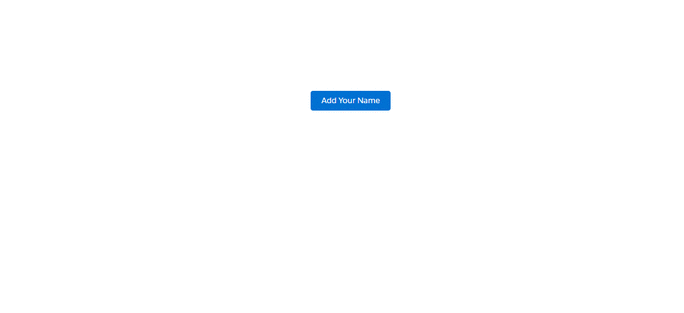Sample Component:
<!--
Name: Sample.cmp
-->
<aura:component >
<div class="slds-m-around_xx-large">
<label class="mdp-form-user-element__label" id="enteredName"></label><br/><br/>
<lightning:button label="Add Your Name" variant="brand" onclick="{!c.handlePopup}"/>
</div>
{!v.body }
</aura:component>
Sample Component JS Controller:
({
handlePopup : function(component, event,helper) {
//Create Dynamic Component
$A.createComponent('c:SampleModalPopup', {
title: 'Please enter your name',
}, function attachModal(modalCmp, status) {
if (component.isValid() && status === 'SUCCESS') {
var body = component.get("v.body");
body.push(modalCmp);
component.set("v.body", body);
}
});
}
})
ModalPopup Component:
<!--
Name: ModalPopup.cmp
-->
<aura:component >
<aura:handler name="init" value="{!this}" action="{!c.doInit}"/>
<aura:attribute name="title" type="String" />
<div aura:id="modalDiv">
<div role="dialog" class="slds-modal slds-fade-in-open">
<div class="slds-modal__container">
<div class="slds-modal__header">
<button class="slds-button slds-modal__close slds-button--icon-inverse" title="Close" onclick="{!c.handleCloseModal}">
X<span class="slds-assistive-text">Close</span>
</button>
<h1 class="slds-text-heading--medium">{!v.title}</h1>
</div>
<!--Modal Box Header-->
<div class="slds-modal__content slds-p-around--medium">
<input type="text" placeholder="Please enter your name" id="userName" autofocus="autofocus" class="slds-input"/>
</div>
<!--Modal Box Button-->
<div class="slds-modal__footer">
<lightning:button label="Submit" class="slds-button_brand" onclick="{!c.handleSubmit}" />
<lightning:button label="Cancel" class="slds-button" onclick="{!c.handleCloseModal }" />
</div>
</div>
</div>
<div class="slds-backdrop slds-backdrop--open"></div>
</div>
</aura:component>
ModalPopup JS Controller:
({
doInit : function(component, event, helper) {
console.log('Modal Popup Load');
},
handleSubmit : function(component, event, helper){
var userName = document.getElementById("userName");
var enteredName = document.getElementById("enteredName");
enteredName.innerHTML = userName.value;
var popupWindow = component.find('modalDiv').getElement();
if(popupWindow){
popupWindow.style.display = 'none';
}
},
handleCloseModal : function(component, event, helper){
var popupWindow = component.find('modalDiv').getElement();
if(popupWindow){
popupWindow.style.display = 'none';
}
}
})