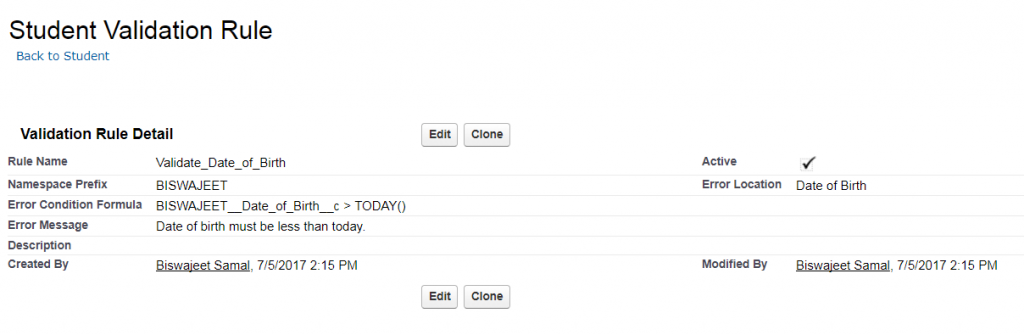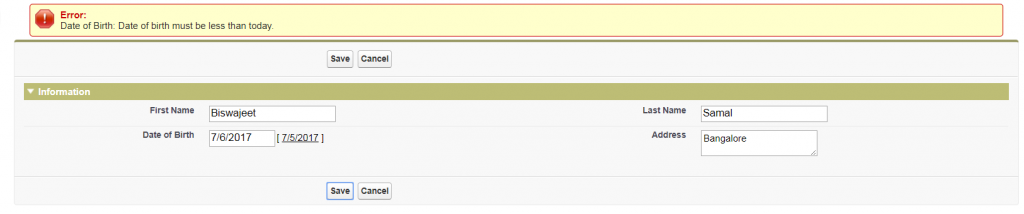Here I’ve a custom “Student__c” object. There is a validation rule on “Date_of_Birth__c” field, that Date of Birth cannot be greater than today. And I’m using a visualforce page to insert the data in “Student__c” object. So, I need to show the validation rule error message in visualforce page.
Below is my controller which gave the solution for displaying validation error message on visualforce page.
Controller:
public with sharing class StudentExt {
public Student__c student{get;set;}
public StudentExt(ApexPages.StandardController controller) {
student = (Student__c)controller.getRecord();
}
public Pagereference saveStudent() {
try {
Upsert student;
return new Pagereference('/' + student.Id);
}
catch(DMLException de) {
Apexpages.addMessage(new ApexPages.Message(ApexPages.SEVERITY.FATAL, de.getDmlMessage(0)));
return NULL;
}
catch(Exception e) {
Apexpages.addMessage(new ApexPages.Message(ApexPages.SEVERITY.FATAL, e.getMessage()));
return NULL;
}
}
}
Visualforce Page
<apex:page standardController="Student__c" extensions="StudentExt" >
<apex:pageMessages id="errormsg" />
<apex:form >
<apex:pageBlock >
<apex:pageBlockButtons >
<apex:commandButton value="Save" action="{!saveStudent}" reRender="errormsg"/>
<apex:commandButton value="Cancel" action="{!Cancel}"/>
</apex:pageBlockButtons>
<apex:pageBlockSection columns="2" title="Information">
<apex:inputField value="{!Student__c.First_Name__c}"/>
<apex:inputField value="{!Student__c.Last_Name__c}"/>
<apex:inputField value="{!Student__c.Date_of_Birth__c}"/>
<apex:inputField value="{!Student__c.Address__c}"/>
</apex:pageBlockSection>
</apex:pageBlock>
</apex:form>
</apex:page>