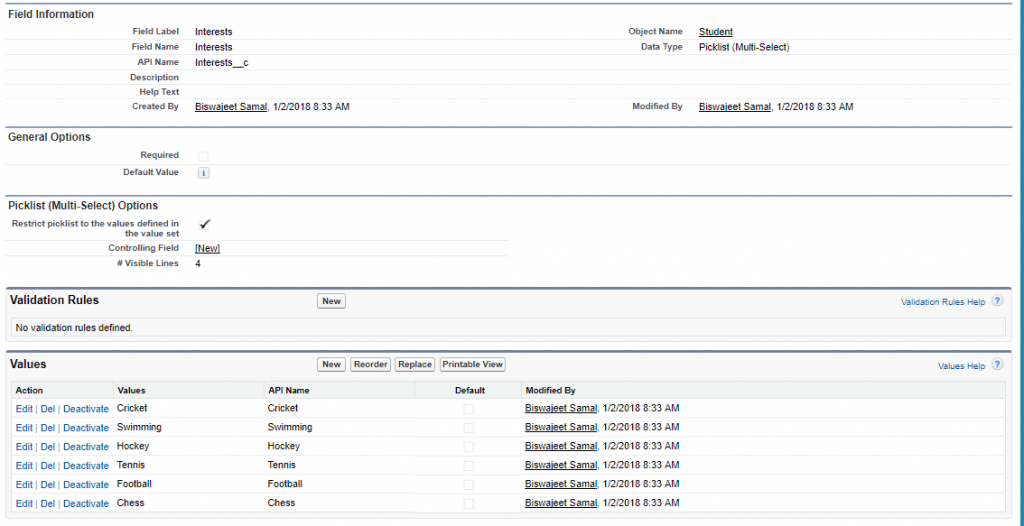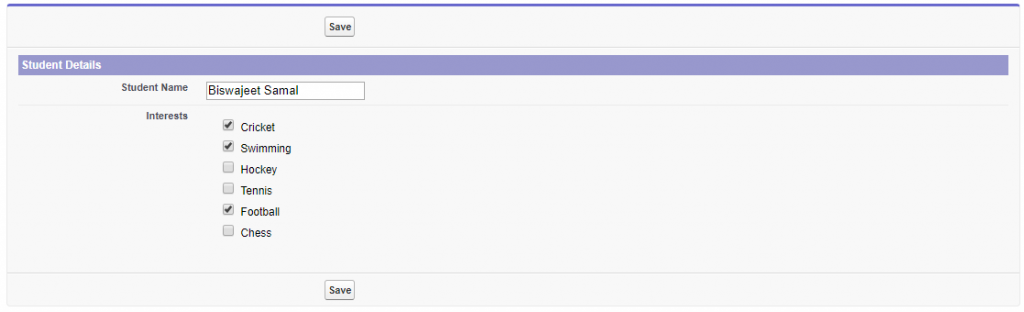In below example I’ve created a custom multiselect picklist “Interests” on “Student” custom object. I’m displaying multiselect picklist to checkboxes in visualforce page.
Controller:
public class SampleControllerExtn {
public Student__c student {get;set;}
public SampleControllerExtn(ApexPages.StandardController stdCtrl) {
student = (Student__c)stdCtrl.getRecord();
}
public void saveStudent(){
Upsert student;
}
//get the multi-select pick list values
public List<SelectOption> getMSPicklist {
get {
List<SelectOption> options = new List<SelectOption>();
for( Schema.PicklistEntry obj : Student__c.Interests__c.getDescribe().getPicklistValues()) {
options.add(new SelectOption(obj.getValue(), obj.getLabel()));
}
return options;
}
set;
}
//get and set the multi-select pick list as checkboxes
public String[] MSItems {
get {
List<String> selected = new List<String>();
List<SelectOption> options = this.getMSPicklist;
for(SelectOption obj : options) {
if (this.student.Interests__c !=null && this.student.Interests__c.contains(obj.getValue()))
selected.add(obj.getValue());
}
return selected;
}public set {
String selectedCheckBox = '';
for(String s : value) {
if (selectedCheckBox == '')
selectedCheckBox += s;
else selectedCheckBox += ';' + s;
}
student.Interests__c = selectedCheckBox;
}
}
}
Visualforce Page:
<apex:page standardController="Student__c" extensions="SampleControllerExtn" tabStyle="Student__c">
<apex:form>
<apex:pageBlock>
<apex:pageblockSection title="Student Details" columns="1" collapsible="false">
<apex:inputfield value="{!student.name}"/>
<apex:selectcheckboxes layout="pageDirection" value="{!MSItems}" label="Interests">
<apex:selectoptions value="{!getMSPicklist}"/>
</apex:selectcheckboxes>
</apex:pageblockSection>
<apex:pageblockButtons>
<apex:commandButton value="Save" action="{!saveStudent}"/>
</apex:pageblockButtons>
</apex:pageBlock>
</apex:form>
</apex:page>