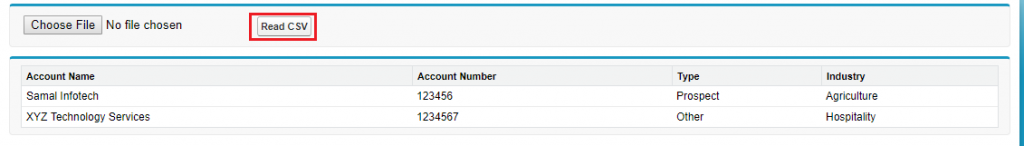Sometimes we need to read a CSV file in a Visualforce Page. Here is an example to read a CSV file and display it in Visualforce Page. Below example reads a CSV file having Account records in it and displays them in a table.
CSV file format used in this example:
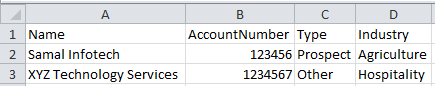
Controller:
Public class Sample {
public Blob csvFileBody {get;set;}
Public string csvAsString {get;set;}
Public String[] csvFileLines {get;set;}
Public String[] inputValues {get;set;}
Public List<string> fieldList {get;set;}
Public List<account> sObjectList {get;set;}
public Sample(){
csvFileLines = new String[]{};
fieldList = New List<string>();
sObjectList = New List<sObject>();
}
Public void readcsvFile(){
String hexResult = EncodingUtil.convertToHex(csvFileBody);
final Integer bytesCount = hexResult.length() >> 1;
String[] bytes = new String[bytesCount];
for(Integer i = 0; i < bytesCount; ++i){
bytes[i] = hexResult.mid(i << 1, 2);
}
csvAsString = EncodingUtil.urlDecode('%' + String.join(bytes, '%'), 'ISO-8859-1');
csvFileLines = csvAsString.split('\n');
inputValues = new String[]{};
for(string st:csvfilelines[0].split(',')){
fieldList.add(st);
}
for(Integer i=1; i<csvfilelines.size(); i++){
Account accRec = new Account() ;
string[] csvRecordData = csvFileLines[i].split(',');
accRec.Name = csvRecordData[0] ;
accRec.AccountNumber = csvRecordData[1];
accRec.Type = csvRecordData[2];
accRec.Industry = csvRecordData[3];
sObjectList.add(accRec);
}
}
}
Visualforce Page:
<apex:page controller="Sample">
<apex:form>
<apex:pageBlock>
<apex:panelGrid columns="2">
<apex:inputFile value="{!csvFileBody}" filename="{!csvAsString}"/>
<apex:commandButton value="Read CSV" action="{!readcsvFile}"/>
</apex:panelGrid>
</apex:pageBlock>
<apex:pageBlock>
<apex:pageblocktable value="{!sObjectList}" var="rec">
<apex:column value="{!rec.Name}" />
<apex:column value="{!rec.AccountNumber}"/>
<apex:column value="{!rec.Type}" />
<apex:column value="{!rec.Industry}" />
</apex:pageblocktable>
</apex:pageBlock>
</apex:form>
</apex:page>