Enable Surveys within your Org:
Go to Setup || Feature Settings || Survey || Survey Settings || Enable the Survey setting and Select the Community
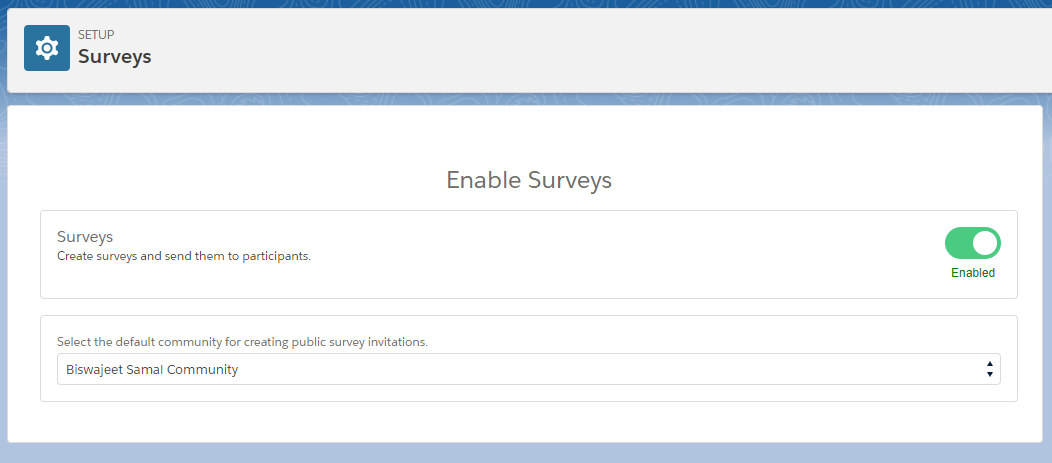
Give users access to create surveys:
Create a Permission Set and give access to Surveys and Survey Invitations objects.
Survey Invitations objects Permission:

Assign the above created permission set to the users who will create surveys.

