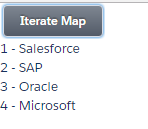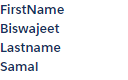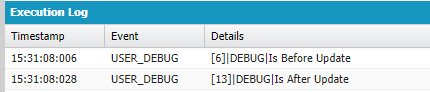Expand And Collapse Panel Using Lightning Component
Accordion Component:
<!--Accordion.cmp-->
<aura:component>
<div class="slds-p-around--large">
<div class="slds-page-header" style="cursor: pointer;" onclick="{!c.panelOne}">
<section class="slds-clearfix">
<div class="slds-float--left ">
<lightning:icon class="slds-show" aura:id="panelOne" iconName="utility:add" size="x-small" alternativeText="Indicates add"/>
<lightning:icon class="slds-hide" aura:id="panelOne" iconName="utility:dash" size="x-small" alternativeText="Indicates dash"/>
</div>
<div class="slds-m-left--large">Panel 1</div>
</section>
</div>
<div class="slds-hide slds-p-around--medium" aura:id="panelOne">
Panel 1
</div>
<div class="slds-page-header" style="cursor: pointer;" onclick="{!c.panelTwo}">
<section class="slds-clearfix">
<div class="slds-float--left">
<lightning:icon class="slds-show" aura:id="panelTwo" iconName="utility:add" size="x-small" alternativeText="Indicates add"/>
<lightning:icon class="slds-hide" aura:id="panelTwo" iconName="utility:dash" size="x-small" alternativeText="Indicates dash"/>
</div>
<div class="slds-m-left--large">Panel 2</div>
</section>
</div>
<div class="slds-hide slds-p-around--medium" aura:id="panelTwo">
Panel 2
</div>
<div class="slds-page-header" style="cursor: pointer;" onclick="{!c.panelThree}">
<section class="slds-clearfix">
<div class="slds-float--left">
<lightning:icon class="slds-show" aura:id="panelThree" iconName="utility:add" size="x-small" alternativeText="Indicates add"/>
<lightning:icon class="slds-hide" aura:id="panelThree" iconName="utility:dash" size="x-small" alternativeText="Indicates dash"/>
</div>
<div class="slds-m-left--large">Panel 3</div>
</section>
</div>
<div aura:id="panelThree" class="slds-hide slds-p-around--medium">
Panel 3
</div>
<div class="slds-page-header" style="cursor: pointer;" onclick="{!c.panelFour}">
<section class="slds-clearfix">
<div class="slds-float--left">
<lightning:icon class="slds-show" aura:id="panelFour" iconName="utility:add" size="x-small" alternativeText="Indicates add"/>
<lightning:icon class="slds-hide" aura:id="panelFour" iconName="utility:dash" size="x-small" alternativeText="Indicates dash"/>
</div>
<div class="slds-m-left--large">Panel 4</div>
</section>
</div>
<div aura:id="panelFour" class="slds-hide slds-p-around--medium">
Panel 4
</div>
<div class="slds-page-header" style="cursor: pointer;" onclick="{!c.panelFive}">
<section class="slds-clearfix">
<div class="slds-float--left">
<lightning:icon class="slds-show" aura:id="panelFive" iconName="utility:add" size="x-small" alternativeText="Indicates add"/>
<lightning:icon class="slds-hide" aura:id="panelFive" iconName="utility:dash" size="x-small" alternativeText="Indicates dash"/>
</div>
<div class="slds-m-left--large">Panel 5</div>
</section>
</div>
<div aura:id="panelFive" class="slds-hide slds-p-around--medium">
Panel 5
</div>
</div>
</aura:component>
Accordion Component JS Controller:
({
panelOne : function(component, event, helper) {
helper.toggleAction(component, event, 'panelOne');
},
panelTwo : function(component, event, helper) {
helper.toggleAction(component, event, 'panelTwo');
},
panelThree : function(component, event, helper) {
helper.toggleAction(component, event, 'panelThree');
},
panelFour : function(component, event, helper) {
helper.toggleAction(component, event, 'panelFour');
},
panelFive : function(component, event, helper) {
helper.toggleAction(component, event, 'panelFive');
}
})
Accordion Component JS Helper:
({
toggleAction : function(component, event, secId) {
var acc = component.find(secId);
for(var cmp in acc) {
$A.util.toggleClass(acc[cmp], 'slds-show');
$A.util.toggleClass(acc[cmp], 'slds-hide');
}
}
})
Lightning Test App:
<!--Test.app-->
<aura:application extends="force:slds">
<c:Accordion />
</aura:application>