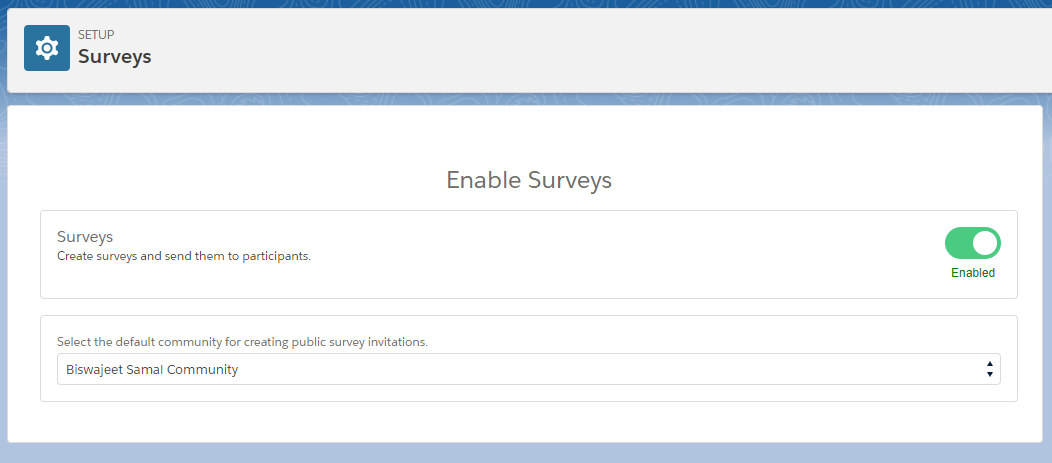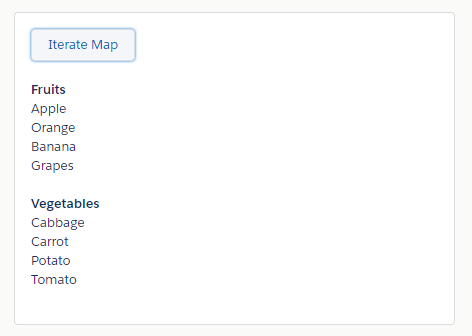Enable Surveys within your Org:
Go to Setup || Feature Settings || Survey || Survey Settings || Enable the Survey setting and Select the Community
Give users access to create surveys:
Survey Object Permission:
Survey Invitations objects Permission:
Assign the above created permission set to the users who will create surveys.
Create Survey:
Loading...
We can use lightning:dualListbox component to show multi select picklist field values. lightning:dualListbox component represents two side-by-side list boxes. Select one or more options in the list on the left. Move selected options to the list on the right. The order of the selected options is maintained and we can reorder options.
Here in below example I’m using a Custom object “Book”, and the multi select picklist field “Genre” of “Book” object.Apex Class:
public class SampleAuraController {
@AuraEnabled
public static List <String> getPiklistValues() {
List<String> plValues = new List<String>();
//Get the object type from object name. Here I've used custom object Book.
Schema.SObjectType objType = Schema.getGlobalDescribe().get('Book__c');
//Describe the sObject using its object type.
Schema.DescribeSObjectResult objDescribe = objType.getDescribe();
//Get the specific field information from field name. Here I've used custom field Genre__c of Book object.
Schema.DescribeFieldResult objFieldInfo = objDescribe.fields.getMap().get('Genre__c').getDescribe();
//Get the picklist field values.
List<Schema.PicklistEntry> picklistvalues = objFieldInfo.getPicklistValues();
//Add the picklist values to list.
for(Schema.PicklistEntry plv: picklistvalues) {
plValues.add(plv.getValue());
}
plValues.sort();
return plValues;
}
}
Lightning Component:
<!--MultiSelectPicklist.cmp-->
<aura:component controller="SampleAuraController">
<!--Declare Event Handlers-->
<aura:handler name="init" action="{!c.doInit}" value="{!this}" description="Call doInit function on component load to get picklist values"/>
<!--Declare Attributes-->
<aura:attribute name="GenreList" type="List" default="[]" description="Genre Picklist Values"/>
<aura:attribute name="selectedGenreList" type="List" default="[]" description="Selected Genre Picklist Values"/>
<div class="slds-m-around_xx-large">
<lightning:dualListbox aura:id="selectGenre"
name="Genre"
label="Select Genre"
sourceLabel="Available Genre"
selectedLabel="Selected Genre"
options="{!v.GenreList }"
value="{!v.selectedGenreList}"
onchange="{!c.handleGenreChange}"/>
<lightning:button variant="brand" label="Get Selected Genre" onclick="{!c.getSelectedGenre}" />
</div>
</aura:component>
Lightning Component JS Controller:
({
doInit: function(component, event, helper) {
var action = component.get("c.getPiklistValues");
action.setCallback(this, function(response) {
var state = response.getState();
if (state === "SUCCESS"){
var result = response.getReturnValue();
var plValues = [];
for (var i = 0; i < result.length; i++) {
plValues.push({
label: result[i],
value: result[i]
});
}
component.set("v.GenreList", plValues);
}
});
$A.enqueueAction(action);
},
handleGenreChange: function (component, event, helper) {
//Get the Selected values
var selectedValues = event.getParam("value");
//Update the Selected Values
component.set("v.selectedGenreList", selectedValues);
},
getSelectedGenre : function(component, event, helper){
//Get selected Genre List on button click
var selectedValues = component.get("v.selectedGenreList");
console.log('Selectd Genre-' + selectedValues);
}
})
Output:
Loading...
Apex Class:
public class SampleAuraController {
@AuraEnabled
Public static Map<string, List<string>> getMap(){
Map<String, List<string>> mapObj = new Map<String, List<string>>();
List<string> fruits = new List<String>{'Apple', 'Orange', 'Banana', 'Grapes'};
List<string> vegetables = new List<String>{'Cabbage', 'Carrot', 'Potato', 'Tomato'};
mapObj.put('Fruits', fruits);
mapObj.put('Vegetables', vegetables);
return mapObj;
}
}
Lightning Component:
<aura:component controller="SampleAuraController">
<aura:attribute name="mapValues" type="object" />
<div class="slds-m-around_xx-large">
<div class="slds-box slds-theme_default">
<lightning:button label="Iterate Map" onclick="{!c.getMapValues}"/>
<aura:iteration items="{!v.mapValues}" var="mapKey" indexVar="key">
<strong><p>{!mapKey.key}</p></strong>
<aura:iteration items="{!mapKey.value}" var="mapValue">
<p>{!mapValue}</p>
</aura:iteration>
</aura:iteration>
</div>
</div>
</aura:component>
Lightning Component JS Controller:
({
getMapValues : function(component, event, helper) {
var action = component.get("c.getMap");
action.setCallback(this, function(response){
var state = response.getState();
if (state === "SUCCESS"){
var result = response.getReturnValue();
var arrayMapKeys = [];
for(var key in result){
arrayMapKeys.push({key: key, value: result[key]});
}
component.set("v.mapValues", arrayMapKeys);
}
});
$A.enqueueAction(action);
}
})
Output:
Loading...
Lightning Component:
<aura:component implements="force:lightningQuickActionWithoutHeader,flexipage:availableForRecordHome,force:hasRecordId">
<!--Custom Styles for Modal Header and Footer-->
<aura:html tag="style">
.cuf-content {
padding: 0 0rem !important;
}
.slds-p-around--medium {
padding: 0rem !important;
}
.slds-modal__content{
overflow-y:hidden !important;
height:unset !important;
max-height:unset !important;
}
</aura:html>
<!--Modal Header-->
<div class="modal-header slds-modal__header slds-size_1-of-1">
<h4 class="title slds-text-heading--medium">Biswajeet Samal's Blog</h4>
</div>
<!--End Modal Header-->
<!--Modal Body-->
<div class="slds-modal__content slds-p-around--x-small slds-align_absolute-center slds-size_1-of-1 slds-is-relative">
<form class="slds-form--stacked">
Welcome to Biswajeet Samal's Blog
</form>
</div>
<!--End of Modal Body-->
<!--Modal Footer-->
<div class="modal-footer slds-modal__footer slds-size_1-of-1">
<lightning:button variant="Brand" class="slds-button" label="Submit" onclick="{!c.handleSubmit}"/>
<lightning:button variant="Neutral" class="slds-button" label="Cancel" onclick="{!c.handleClose}"/>
</div>
<!--End of Modal Footer-->
</aura:component>
JS Controller:
({
handleSubmit : function(component, event, helper) {
},
handleClose : function(component, event, helper) {
$A.get("e.force:closeQuickAction").fire()
}
})
Output:
Loading...
Lightning Component:
<aura:component implements="flexipage:availableForAllPageTypes,flexipage:availableForRecordHome,force:hasRecordId" access="global">
<!--Attributes-->
<aura:attribute name="accFields" type="Account"/>
<!--Component Start-->
<!--Lightning Force Data to get Account record-->
<force:recordData aura:id="accRecordData"
layoutType="FULL"
recordId="{!v.recordId}"
targetFields="{!v.accFields}"
recordUpdated="{!c.handleRecordUpdate}"/>
<!--Component End-->
</aura:component>
Lightning JS Controller:
({
handleRecordUpdate: function(component, event, helper) {
var accountFields = component.get("v.accFields");
console.log('Account Name : '+ accountFields.Name);
}
})
Loading...