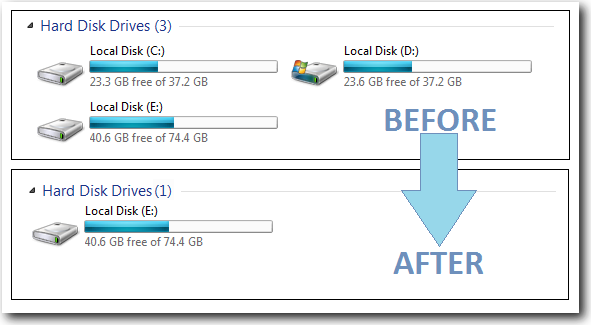How to hide drives in Windows
Biswajeet
April 19, 2014 No Comments on How to hide drives in Windows
- Go to run
- Type “diskpart”.
- Type “list volume”.
- Now select the volume you want to hide by typing “select volume n” (n is the volume number against the drive you want to hide). eg: select volume 2.
- Type “remove letter x”(x is the drive name). eg: remove letter D.
- Done, now check my computer.
- If you want to show the drive again then repeat step 1 to 4 then type “assign letter x”.
Note: Don’t try with drive C. If you have locked something with Folder lock or other software then after assigning the drive everything will be unlocked.