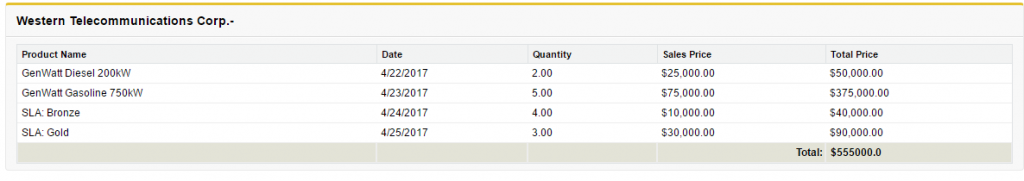In this post I’ll show, how can we add the summary field or total amount or other information in footer of PageBlockTable or DataTable in Visualforce page.
In the below example I’m using the apex:facet name="footer" tag, to show sum of all the opportunity line items of an Opportunity in footer of PageBlockTable.
<apex:page standardController="Opportunity">
<apex:pageBlock title="{!Opportunity.Name}">
<apex:pageblocktable value="{!Opportunity.OpportunityLineItems}" var="item">
<apex:column value="{!item.PricebookEntry.Name}"/>
<apex:column value="{!item.ServiceDate}"/>
<apex:column value="{!item.Quantity}"/>
<apex:column value="{!item.UnitPrice}">
<apex:facet name="footer">
<apex:outputText value="Total:" style="float: right;"/>
</apex:facet>
</apex:column>
<apex:column value="{!item.TotalPrice}">
<apex:facet name="footer">
${!Opportunity.Amount}
</apex:facet>
</apex:column>
</apex:pageblocktable>
</apex:pageBlock>
</apex:page>