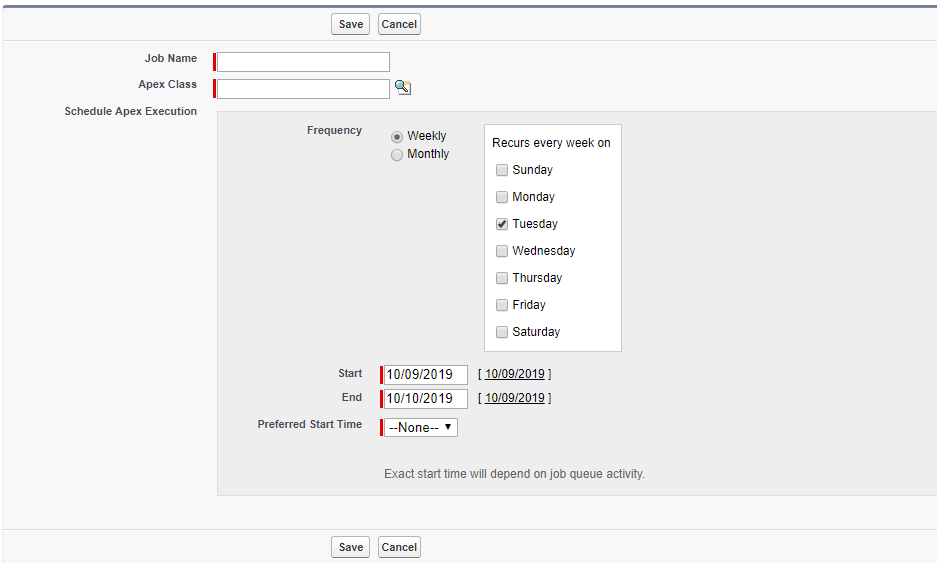Batch Class:
global class accountBatch implements Database.Batchable<sobject> {
global Database.QueryLocator start(Database.BatchableContext bc){
String query = 'SELECT Id, Name FROM Account';
return Database.getQueryLocator(query);
}
global void execute(Database.BatchableContext bc, List<account> scope) {
for(Account a : scope) {
a.Name = a.Name + 'Updated';
}
update scope;
}
global void finish(Database.BatchableContext bc) {
}
}
Scheduled Class:
global class accountBatchSchedule implements Schedulable{
global void execute(SchedulableContext sc) {
//invoke the batch class
Database.executeBatch(new accountBatch());
}
}
There are 2 ways to schedule an apex job:
- Scheduling a Job from the UI
- Using the System.Schedule Method
Go to Setup | Apex Class | Click Schedule Apex
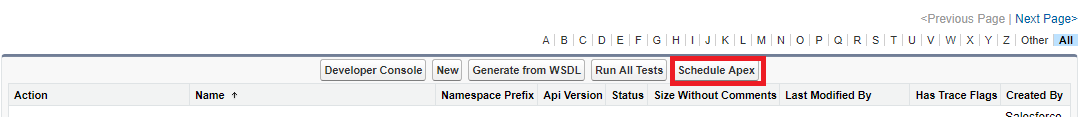
- Enter Job name and select Apex Scheduled Schedulable.
- Select the Schedulable frequency Weekly or Monthly as per your requirement.
- Select the start and end dates.
- Select preferred start time.
- Click on Save.