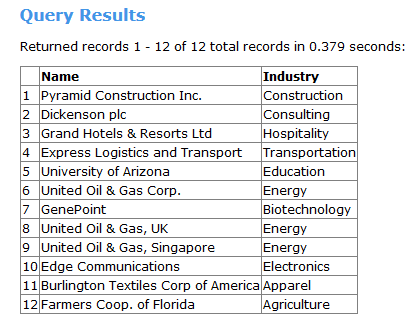substringAfter() is used to find substring of a string, after particular character using Apex in Salesforce.
Here is an example:
String name = 'Biswajeet-Samal';
String result = name.substringAfter('-');
right() is used to get last n digits from a String using Apex.
Here is an example:
String str = 'biswajeet';
String result = str.right(4); //returns jeet
toLabel() is used to convert the results of a field into user’s language.toLabel() can convert the results into user’s language, if the translation workbench is enabled.- In all Salesforce edition we can use
toLabel().
- For picklist and Record type values we can use the
toLabel() function in SOQL.
Here is an example:
SELECT Name, toLabel(Industry) FROM Account
Result:
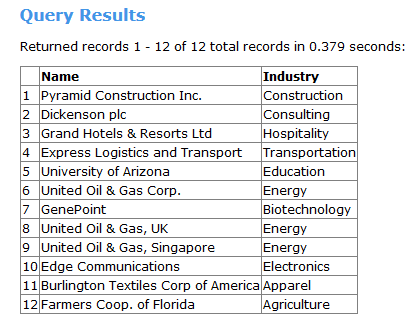
Sometimes we need “NOT LIKE” operator in SOQL.
But SOQL will not allow someone to write simple query using “Not Like” operator such as:
SELECT Name From Account Where Name Not Like '%Test%';
So, here is the solution:
SELECT Name From Account Where Not Name Like '%Test%';
If you are using “GROUP By” clause with “Not Like” operator, here is an example:
SELECT Name From Account Where Not Name Like '%Test%' Group By Name;
Standard Object:
Go to Setup – App Setup – Customize – Standard Object – Fields – Picklist or Multi-select Picklist Field
Custom Object:
Go to Setup – App Setup – Create – Object – Fields – Picklist or Multi-select Picklist Field
- Click Reorder button on the Picklist Field under the Picklist Values Section.
- There will be a checkbox – “Sort values alphabetically. Values will be displayed alphabetically everywhere.”
- Check on it and then click Save.
- And now you can find Picklist or Multi-select Picklist Field values are in alphabetical order.