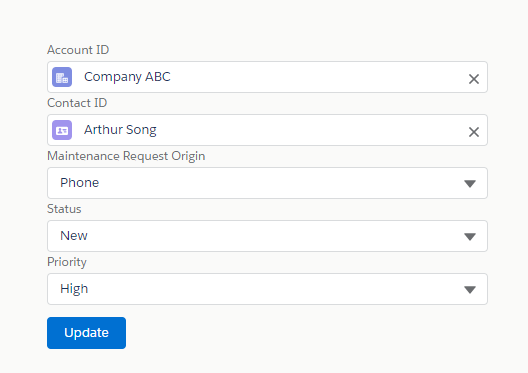Craete Record Using Lightning Data Service
Lightning Data Service (LDS) is to serve as the data layer for Lightning. It is similar like Standard Controllers in Visualforce Page.
Advantages of Lightning Data Service:
- Lightning Data Service allows to load, create, edit, or delete a record without requiring Apex code and SOQL query.
- Lightning Data Service handles sharing rules and field-level security.
- Records loaded in Lightning Data Service are cashed and shared across all components.
- When one component updates a record, the other component using it are notified.
- Lightning Data Service supports offline in Salesforce1.
In below example I’m creating Lead object record using Lightning Data Service. By using the new base lightning component lightning:recordEditForm, we can create and edit records, without custom Javascript and Apex code.
Lightning Component:
<!--Sample.cmp-->
<aura:component implements="flexipage:availableForAllPageTypes,force:appHostable">
<!--Component-->
<div class="slds-m-around--xx-large">
<lightning:card title="Lead" iconName="standard:lead" class="slds-p-around_medium">
<lightning:recordEditForm aura:id="leadCreateForm" objectApiName="Lead" onsuccess="{!c.handleOnSuccess}">
<lightning:messages />
<div class="slds-grid">
<div class="slds-col slds-size_1-of-2 slds-p-around_medium">
<lightning:inputField fieldName="FirstName"></lightning:inputField>
</div>
<div class="slds-col slds-size_1-of-2 slds-p-around_medium">
<lightning:inputField fieldName="LastName"></lightning:inputField>
</div>
</div>
<div class="slds-grid">
<div class="slds-col slds-size_1-of-2 slds-p-around_medium">
<lightning:inputField fieldName="Email"></lightning:inputField>
</div>
<div class="slds-col slds-size_1-of-2 slds-p-around_medium">
<lightning:inputField fieldName="Phone"></lightning:inputField>
</div>
</div>
<div class="slds-grid">
<div class="slds-col slds-size_1-of-2 slds-p-around_medium">
<lightning:inputField fieldName="Company"></lightning:inputField>
</div>
</div>
<lightning:button type="submit" label="Save" variant="brand"/>
</lightning:recordEditForm>
</lightning:card>
</div>
</aura:component>
Lightning JS Controller:
({
handleOnSuccess : function(component, event, helper) {
var toastEvent = $A.get("e.force:showToast");
toastEvent.setParams({
"title": "Success!",
"message": "The record has been created successfully.",
"type": "success",
"mode": "pester"
});
toastEvent.fire();
$A.get("e.force:refreshView").fire();
}
})