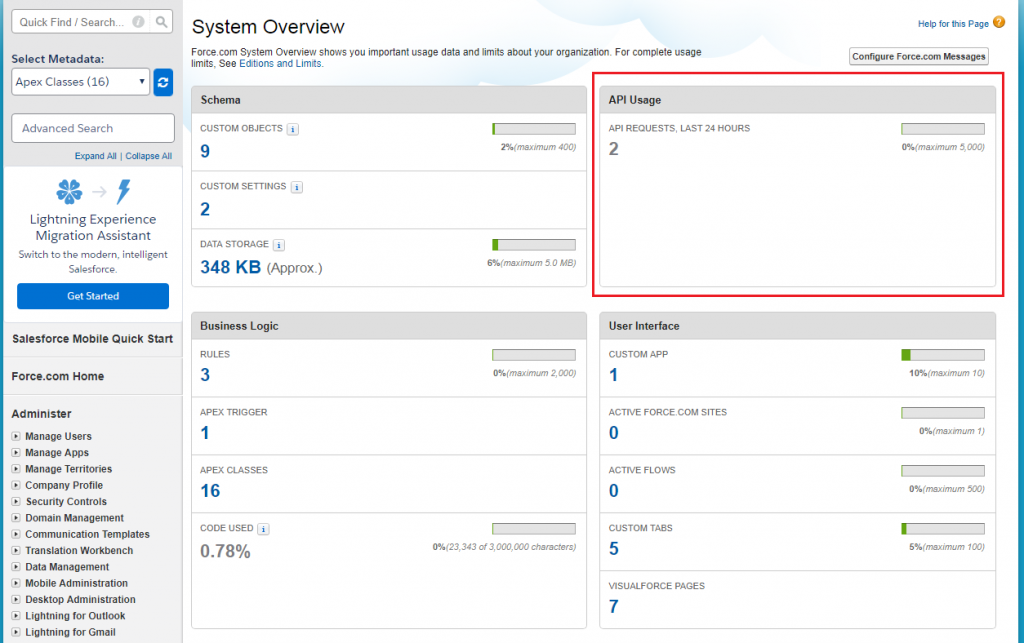IF(CASE(BillingState, 'CA', 1, 'NV', 1,'OR', 1, 'WA', 1, 0) >=1, "Pacific Standard Time", null)+
IF(CASE(BillingState, 'AZ', 1, 'CO', 1,'ID', 1, 'MT', 1, 'NM', 1, 'UT', 1, 'WY', 1, 0) >= 1, "Mountain Standard Time", null)+
IF(CASE(BillingState, 'AL', 1, 'AR', 1, 'IL', 1, 'IA', 1,'KS', 1, 'LA', 1,'MN', 1,'MS', 1,'MO', 1,'NE', 1,'ND', 1, 'OK', 1,'SD', 1,'WI', 1, 0) >= 1, "Central Standard Time", null)+
IF(CASE(BillingState, 'CT', 1, 'DE', 1, 'GA', 1, 'ME', 1, 'MD', 1, 'MA', 1,'MI', 1, 'NH', 1, 'NJ', 1, 'NY', 1, 'NC', 1, 'OH', 1, 'PA', 1, 'RI', 1, 'SC', 1, 'VT', 1, 'VA', 1, 'WV', 1, 0) >= 1,"Eastern Standard Time", null)+
IF(CASE(BillingState, 'AK', 1, 0) >=1, "Alaskan Standard Time", null)+
IF(CASE(BillingState, 'HI', 1, 0) >=1, "Hawaiian Standard Time", null)+
IF(BillingState = 'FL', IF(MID(Phone,2,3) = "850","Central Standard Time","Eastern Standard Time"),null)+
IF(BillingState = 'IN', IF(MID(Phone,2,3) = "219","Central Standard Time","Eastern Standard Time"),null)+
IF(BillingState = 'KY', IF(MID(Phone,2,3) = "270","Central Standard Time","Eastern Standard Time"),null)+
IF(BillingState = 'TX', IF(MID(Phone,2,3) = "915","Mountain Standard Time","Central Standard Time"),null)+
IF(BillingState = 'TN', IF(CASE(MID(Phone,2,3),"865",1,"423",1,0)>=1,"Eastern Standard Time", "Central Standard Time"),null)