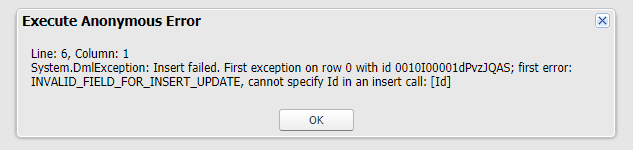Difference Between Clone and DeepClone in Apex in Salesforce
| Clone | Deep Clone |
|---|---|
| Generally clone the list of object and keep the reference. | Generally it clone the list of object but don’t hold any reference. |
| A Clone doesn’t keep the Ids. | A Deep Clone keeps the Id. |
| Supports primitive data type. | Doesn’t support primitive datatype. |
| Parameters are not applicable. | Parameter are applicable. |
Here is a an example to understand difference between Clone and DeepClone:
I am creating a New Account with some fields.
Account acc = new account(Name = 'Salesforce', Billingcity = 'San Francisco', Type = 'Customer - Direct', Phone = '9999999999'); insert acc;
This creates a record in the Account as shown below:
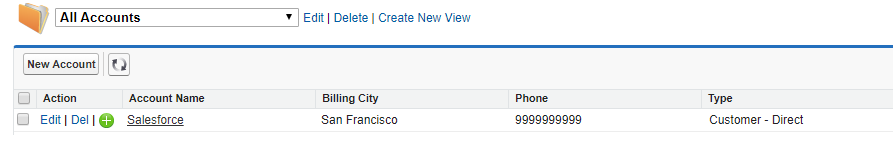
Now, I am cloning it and inserting again.
Account acc = new account(Name = 'Salesforce', Billingcity = 'San Francisco', Type = 'Customer - Direct', Phone = '9999999999'); insert acc; //Cloning the above Account Record acc Account accCloneCopy = acc.clone(false, false, false, false); insert accCloneCopy;
It creates a new copy of the record with same values, since it keeps the reference, new record ID is generated for cloned record.
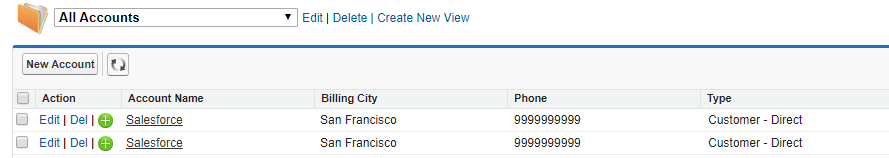
Now, when I try to deepclone the record: (Deepclone is done by keeping true in the parameters) like,
clone(preserveId, isDeepClone, preserveReadonlyTimestamps, preserveAutonumber)
Account acc = new account(Name = 'Salesforce', Billingcity = 'San Francisco', Type = 'Customer - Direct', Phone = '9999999999'); insert acc; //Deep cloning the above record Account accDeepCloneCopy = acc.clone(true, true, false, false); insert accDeepCloneCopy;
It shows an error, because the Id is also considered and cannot insert the deppcloned record: