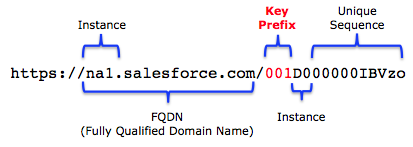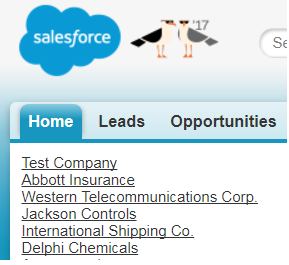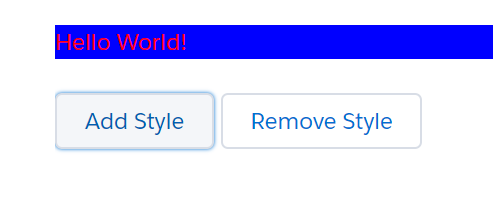Salesforce Object Key Prefix List
Every ID in Salesforce is either 15 characters or 18 characters (API). The first 3-digits of the ID are always the Entity ID which can be used to determine the type of the entity.
For example, an Account record with ID “001D000000IBVzo” has the prefix “001” on NA1 which has server ID ‘D0’:
Below is the Object Key Prefix List:
| Object Type | Key Prefix |
|---|---|
| ACCOUNT | ‘001’ |
| QUOTE | ‘0Q0’ |
| NOTE | ‘002’ |
| CONTACT | ‘003’ |
| USERS | ‘005’ |
| OPPORTUNITY | ‘006’ |
| ACTIVITY | ‘007’ |
| OPPORTUNITY_HISTORY | ‘008’ |
| FORECAST_ITEM | ’00A’ |
| FILTER | ’00B’ |
| DELETE_EVENT | ’00C’ |
| ORGANIZATION | ’00D’ |
| USER_ROLE | ’00E’ |
| QUEUE | ’00G’ |
| GROUPS | ’00G’ |
| PARTNER | ’00I’ |
| OPPORTUNITY_COMPETITOR | ’00J’ |
| OPPORTUNITY_CONTACT_ROLE | ’00K’ |
| CUSTOM_FIELD_DEFINITION | ’00N’ |
| REPORT | ’00O’ |
| ATTACHMENT | ’00P’ |
| LEAD | ’00Q’ |
| IMPORT_QUEUE | ’00S’ |
| TASK | ’00T’ |
| EVENT | ’00U’ |
| EMAIL_TEMPLATE | ’00X’ |
| EMAIL_TEMP | ’00Y’ |
| COMMENTS | ’00a’ |
| CUSTOM_RESOURCE_LINK | ’00b’ |
| TRAINING | ’00c’ |
| PROFILE | ’00e’ |
| MH_BLUESHEET | ’00f’ |
| MH_GOLDSHEET | ’00g’ |
| LAYOUT | ’00h’ |
| PRICEBOOK_MAPPING | ’00i’ |
| PRICEBOOK_ENTRY_MAPPING | ’00j’ |
| OPPORTUNITY_LINEITEM | ’00k’ |
| FOLDER | ’00l’ |
| EMAIL_ATTACHMENT_LOOKUP | ’00m’ |
| EMAIL_ATTACHMENT_ARCHIVE | ’00n’ |
| LINEITEM_SCHEDULE | ’00o’ |
| USER_TEAM_MEMBER | ’00p’ |
| OPP_TEAM_MEMBER | ’00q’ |
| ACC_SHARE | ’00r’ |
| ACC_SHARE_DEFAULT | ’00s’ |
| OPP_SHARE | ’00t’ |
| OPP_SHARE_DEFAULT | ’00u’ |
| CAMPAIGN_MEMBER | ’00v’ |
| PAYMENT_APPLICATION | ’00w’ |
| BILLED_PRODUCT | ’00x’ |
| PURCHASE_RULE | ’00y’ |
| PURCHASE_RULE_ENTRY | ’00z’ |
| CASE_SOLUTION | ‘010’ |
| GROUP_MEMBER | ‘011’ |
| RECORD_TYPE | ‘012’ |
| RECORD_TYPE_PICKLIST | ‘013’ |
| PROFILE_RECORD_TYPE | ‘014’ |
| DOCUMENT | ‘015’ |
| BRAND_TEMPLATE | ‘016’ |
| ENTITY_HISTORY | ‘017’ |
| EMAIL_STATUS | ‘018’ |
| BUSINESS_PROCESS | ‘019’ |
| BUSINESS_PROCESS_PICKLIST | ’01A’ |
| LAYOUT_SECTION | ’01B’ |
| LAYOUT_ITEM | ’01C’ |
| PROFILE_LAYOUT | ’01G’ |
| MAILMERGE_TEMPLATE | ’01H’ |
| CUSTOM_ENTITY_DEFINITION | ’01I’ |
| PICKLIST_MASTER | ’01J’ |
| CURRENCY_TYPE | ’01L’ |
| ACC_TEAM_MEMBER | ’01M’ |
| ACTIVE_CONTENT | ’01N’ |
| USER_UI_CONFIGURATION | ’01O’ |
| PROFILE_TAB_CONFIGURATION | ’01P’ |
| WORKFLOW_RULE | ’01Q’ |
| RULE_FILTER | ’01R’ |
| RULE_FILTER_ITEM | ’01S’ |
| RULE_FILTER_ACTION | ’01T’ |
| ACTION_ASSIGN_ESCALATE | ’01U’ |
| ACTION_TASK | ’01V’ |
| ACTION_EMAIL | ’01W’ |
| ACTION_EMAIL_RECIPIENT | ’01X’ |
| CAMPAIGN_MEMBER_STATUS | ’01Y’ |
| DASHBOARD | ’01Z’ |
| DASHBOARD_COMPONENT | ’01a’ |
| FILTER_ITEM | ’01b’ |
| FILTER_COLUMN | ’01c’ |
| FOLDER_GROUPS | ’01d’ |
| PICKLIST_SET | ’01e’ |
| WEBEX_MEETING | ’01f’ |
| API_QUERY | ’01g’ |
| TRANSLATION | ’01h’ |
| TRANSLATION_USER | ’01i’ |
| TRANSLATION_VALUE | ’01j’ |
| PROFILE_FLS_ITEM | ’01k’ |
| ACTION_RESPONSE | ’01l’ |
| BUSINESS_HOURS | ’01m’ |
| CASE_SHARE | ’01n’ |
| LEAD_SHARE | ’01o’ |
| CUSTOM_TAB_DEFINITION | ’01r’ |
| PRICEBOOK2 | ’01s’ |
| PRODUCT2 | ’01t’ |
| PRICEBOOK_ENTRY | ’01u’ |
| PRICEBOOK_SHARE | ’01v’ |
| OPP_UPDATE_REMINDER | ’01w’ |
| OPP_UPDATE_REMINDER_STATS | ’01x’ |
| CASE_SHARE_DEFAULT | ’01y’ |
| CASE_ESCALATION | ’01z’ |
| EVENT_ATTENDEE | ‘020’ |
| QUANTITY_FORECAST | ‘021’ |
| FISCAL_YEAR_SETTINGS | ‘022’ |
| APP_CALENDAR | ‘023’ |
| APP_CALENDAR_SHARING | ‘024’ |
| LIST_LAYOUT_ITEM | ‘025’ |
| PERIOD | ‘026’ |
| REVENUE_FORECAST | ‘027’ |
| OPPORTUNITY_OVERRIDE | ‘028’ |
| LINEITEM_OVERRIDE | ‘029’ |
| LEAD_SHARE_DEFAULT | ’02A’ |
| LABEL_DEFINITION | ’02B’ |
| LABEL_DATA | ’02C’ |
| CASES_HISTORY2 | ’02D’ |
| HELP_SETTING | ’02E’ |
| CUSTOM_FIELD_MAP | ’02F’ |
| MH_GOLD_PROGRAM | ’02H’ |
| MH_GOLD_INFORMATION | ’02I’ |
| MH_GOLD_CONTACT | ’02J’ |
| MH_GOLD_ACTION | ’02K’ |
| MH_CUSTOMER_CRITERION | ’02L’ |
| MH_GREENSHEET | ’02M’ |
| MH_GREEN_GIVE_INFO | ’02N’ |
| MH_GREEN_GET_INFO | ’02O’ |
| MH_CONTACT_ROLE | ’02P’ |
| MH_INFORMATION | ’02Q’ |
| USER_PREFERENCE | ’02R’ |
| HTML_COMPONENT | ’02S’ |
| CUSTOM_PAGE | ’02T’ |
| CUSTOM_PAGE_ITEM | ’02U’ |
| PAGE_COMPONENT | ’02V’ |
| CUSTOM_PAGE_PROFILE | ’02X’ |
| USER_COMPONENT_DATA | ’02Y’ |
| ACCOUNT_CONTACT_ROLE | ’02Z’ |
| CONTRACT_CONTACT_ROLE | ’02a’ |
| COMPONENT_RESOURCE_LINK | ’02b’ |
| DIVISION | ’02d’ |
| DIVISION_WORKFLOW_RULE | ’02e’ |
| DELEGATE_GROUP | ’02f’ |
| DELEGATE_GROUP_MEMBER | ’02g’ |
| DELEGATE_GROUP_GRANT | ’02h’ |
| ASSET | ’02i’ |
| PROFILE_ENTITY_PERMISSIONS | ’02j’ |
| LIST_LAYOUT | ’02k’ |
| OUTBOUND_QUEUE | ’02l’ |
| CUSTOM_INDEX | ’02m’ |
| CATEGORY_NODE | ’02n’ |
| CATEGORY_DATA | ’02o’ |
| DIV_TRANSFER_EVENT | ’02p’ |
| LAYOUT_ITEM_COLUMN | ’02q’ |
| OPPORTUNITY_ALERT | ’02r’ |
| EMAIL_MESSAGE | ’02s’ |
| EMAIL_ROUTING_ADDRESS | ’02t’ |
| TAB_SET | ’02u’ |
| TAB_SET_MEMBER | ’02v’ |
| LOGIN_IP_RANGE | ’02w’ |
| LOGIN_HOURS | ’02x’ |
| REPORT_AGGREGATE | ’02y’ |
| REPORT_COLOR_RANGE | ’02z’ |
| PROFILE_TAB_SET | ‘030’ |
| USER_TAB_SET_MEMBER | ‘031’ |
| ACC_TERRITORY_RULE | ‘032’ |
| PROJECT | ‘033’ |
| PROJECT_MEMBER | ‘034’ |
| SELF_SERVICE_USER | ‘035’ |
| JOB_QUEUE | ‘036’ |
| REPORT_COLUMN | ‘037’ |
| REPORT_FILTER_ITEM | ‘038’ |
| REPORT_BREAK | ‘039’ |
| DEPENDENT_PICKLIST | ’03a’ |
| PACKAGE_EXPORT | ’03b’ |
| LAYOUT_RIGHT_PANEL | ’03c’ |
| CUSTOM_SETUP_DEFINITION | ’03e’ |
| CUSTOM_SETUP | ’03f’ |
| REPORT_PARAM | ‘040’ |
| ACC_TERRITORY_ASSIGN | ‘041’ |
| ACC_TERR_ASSIGN_RULE_ITEM | ‘042’ |
| OUTBOUND_FIELD | ‘043’ |
| USER_TERRITORY | ’04S’ |
| TERRITORY | ’04T’ |
| DNB_ACCOUNT_MAPPING | ’04U’ |
| DNB_FIELD | ’04V’ |
| REVENUE_FORECAST_HISTORY | ’04W’ |
| QUANTITY_FORECAST_HISTORY | ’04X’ |
| CONTENTVERSION | ‘068’ |
| CONTENTDOCUMENT | ‘069’ |
| ENTITY_PERMISSION | ‘110’ |
| SFDC_PARTNER | ‘204’ |
| SFDC_DIVISION | ‘208’ |
| CASES | ‘500’ |
| SOLUTION | ‘501’ |
| BILLING_DIVISION | 600′ |
| BILLING_ORDER | 601′ |
| CURRENCY | 602′ |
| PLAN | 604′ |
| PRODUCT | ‘605’ |
| BILLING_ORDER_ITEM | ‘606’ |
| PLAN_PRODUCT | ‘607’ |
| CAMPAIGN | ‘701’ |
| FIELD_HISTORY | ‘737’ |
| UI_STYLE_DEFINITION | ‘766’ |
| UI_STYLE | ‘777’ |
| CONTRACT | ‘800’ |
| ORDERS | ‘801’ |
| ORDER_ITEM | ‘802’ |
| INVOICE | ‘803’ |
| INVOICE_ITEM | ‘804’ |
| PAYMENT | ‘805’ |
| APPROVAL | ‘806’ |
| URI_BLOCK_RULE | ‘807’ |
| CUSTOM_ENTITY_DATA | ‘a00’ |
| SERVICECONTRACT | ‘810’ |
| USERLICENSE | ‘100’ |
| CUSTOM_LABEL | ‘101’ |
| APEXCLASSMEMBER | ‘400’ |
| FORECASTSHARE | ‘608’ |
| ASYNCAPEXJOB | ‘707’ |
| APEXTESTQUEUEITEM | ‘709’ |
| BULK_QUERY_JOB | ‘750’ |
| BULK_QUERY_BATCH | ‘751’ |
| BULK_QUERY_RESULT | ‘752’ |
| REMOTE_ACCESS | ‘888’ |
| EMPTYKEY | ‘000’ |
| USERACCOUNTTEAMMEMBER | ’01D’ |
| APEXCLASS | ’01p’ |
| APEXTRIGGER | ’01q’ |
| SHARINGRULE | ’02c’ |
| VALIDATIONRULE | ’03d’ |
| QUEUESOBJECT | ’03g’ |
| CASECONTACTROLE | ’03j’ |
| CONTACTSHARE | ’03s’ |
| USERPERFERENCE | ’03u’ |
| PROCESSINSTANCE | ’04g’ |
| PROCESSINSTANCESTEP | ’04h’ |
| PROECESSINSTANCEWORKITEM | ’04i’ |
| OUTBOUND_MESSAGE_ID | ’04k’ |
| OUTBOUND_NOTIFICATION_ID | ’04l’ |
| ADDITIONALNUMBER | ’04m’ |
| ASYNCRESULT | ’04s’ |
| INSTALL_PACKAGE | ’04t’ |
| CALLCENTER | ’04v’ |
| FIELD_UPDATE | ’04Y’ |
| CONTENTWORKSPACE | ‘058’ |
| CONTENTWORKSPACEDOC | ‘059’ |
| DOCUMENTATTACHMENTMAP | ’05X’ |
| PORTAL_ID | ‘060’ |
| APEXPAGE | ‘066’ |
| SANDBOX | ’07E’ |
| APEXLOG | ’07L’ |
| APEXTESTRESULT | ’07M’ |
| STATICRESOURCE | ‘081’ |
| DATA_FROM_UNINSTALLED_PACKAGES | ‘082’ |
| VOTE | ‘083’ |
| IDEA | ‘087’ |
| CRONTRIGGER | ’08e’ |
| CAMPAIGNSHARE | ’08s’ |
| EMAILSERVICESFUNCTION | ‘091’ |
| WEEKLY_DATA_EXPORT | ‘092’ |
| EMAILSERVICEADDRESS | ‘093’ |
| APEXCOMPONENT | ‘099’ |
| COMMUNITY | ’09a’ |
| CHANGE_SET | ‘0A2’ |
| INSTALLED_PACKAGE | ‘0A3’ |
| CONNECTION_S2S | ‘0BM’ |
| HOLIDAY | ‘0C0’ |
| ORGWIDEEMAILADDRESS | ‘0D2’ |
| USERPROFLEFEED | ‘0D5’ |
| SITE | ‘0DM’ |
| ENTITYSUBSCRIPTION | ‘0E8’ |
| INBOUND_CHANGE_SET | ‘0EP’ |
| SETUPENTITYACCESS | ‘0J0’ |
| PERMISSION_SET_METADATA | ‘0PS’ |
| TAGDEFINITION | ‘0t0’ |
| LOGINHISTORY | ‘0Ya’ |
| METADATACONTAINER | ‘1dc’ |
| CONTAINERASYNCREQUEST | ‘1dr’ |
| TRACEFLAG | ‘7tf’ |
Note: This list is not updated with every release.